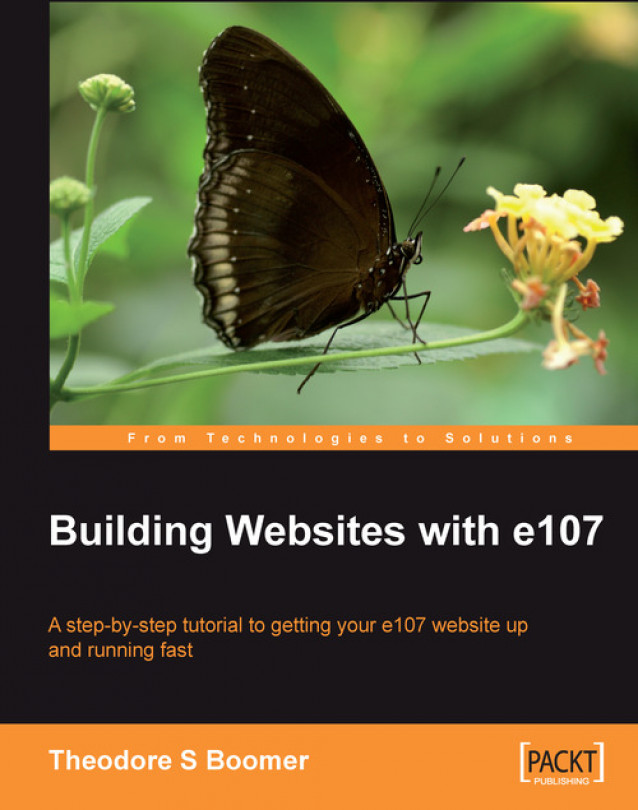Chapter 9. Maintenance, Optimization, and Security
We have learned so far how to create, manipulate, and delete data from our e107 site. All that information that we have coded into individual pages is now contained in tables within a database. In this chapter we will look at how to keep e107 running and how to maintain and optimize our database as well as measures we can take to toughen our e107 site against security threats.
Database Utilities
The heart of our e107 website is our database. We can select themes, create and present content, and communicate with the World Wide Web, but if the database does not function properly or efficiently, all our hard work will go in vain. As you can see in the screenshot below, e107 has some fantastic database utilities built right into it. To access the database utilities log in as administrator and either select the Database icon from the administrative interface or select Tools | Database from the toolbar.

Scan Plugin Directories
The Scan Plugin...