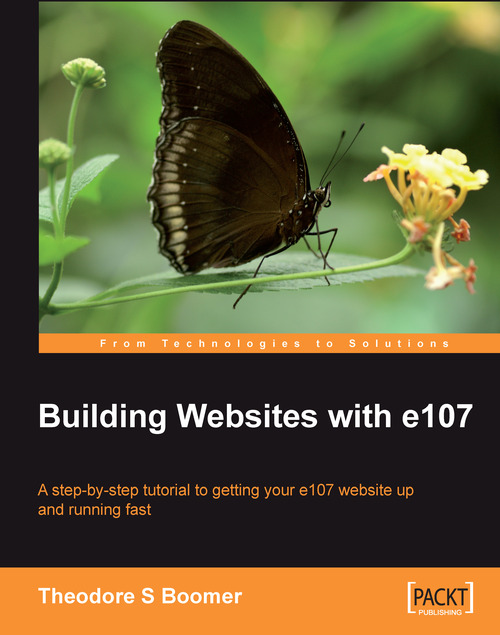Event Calendar Plugin
Another way to disseminate information is via the use of the Event Calendar plugin. This is another core plugin that is easily installed. Cuddle Care is going to use the events calendar to show days when the office will be closed.
Installation
Go to the Plugins section in the administrative interface and select the Plugin Manager icon or select Plugin | Plugin Manager from the administrator toolbar. Locate the Event Calendar plugin and select the Install button.
Once the plugin is installed, click on the readme.pdf link, which shows important information about the plugin. If you have any questions, problems, or suggestions for e107 functions and core plugins, go to http://e107.org.
Configuring Calendar Settings
The Calendar can be configured by clicking the Configure link under the Plugin Successfully Installed message. You can also configure it by selecting from the Plugins section in the administrative interface. As you can see in the screenshot on the next page,...