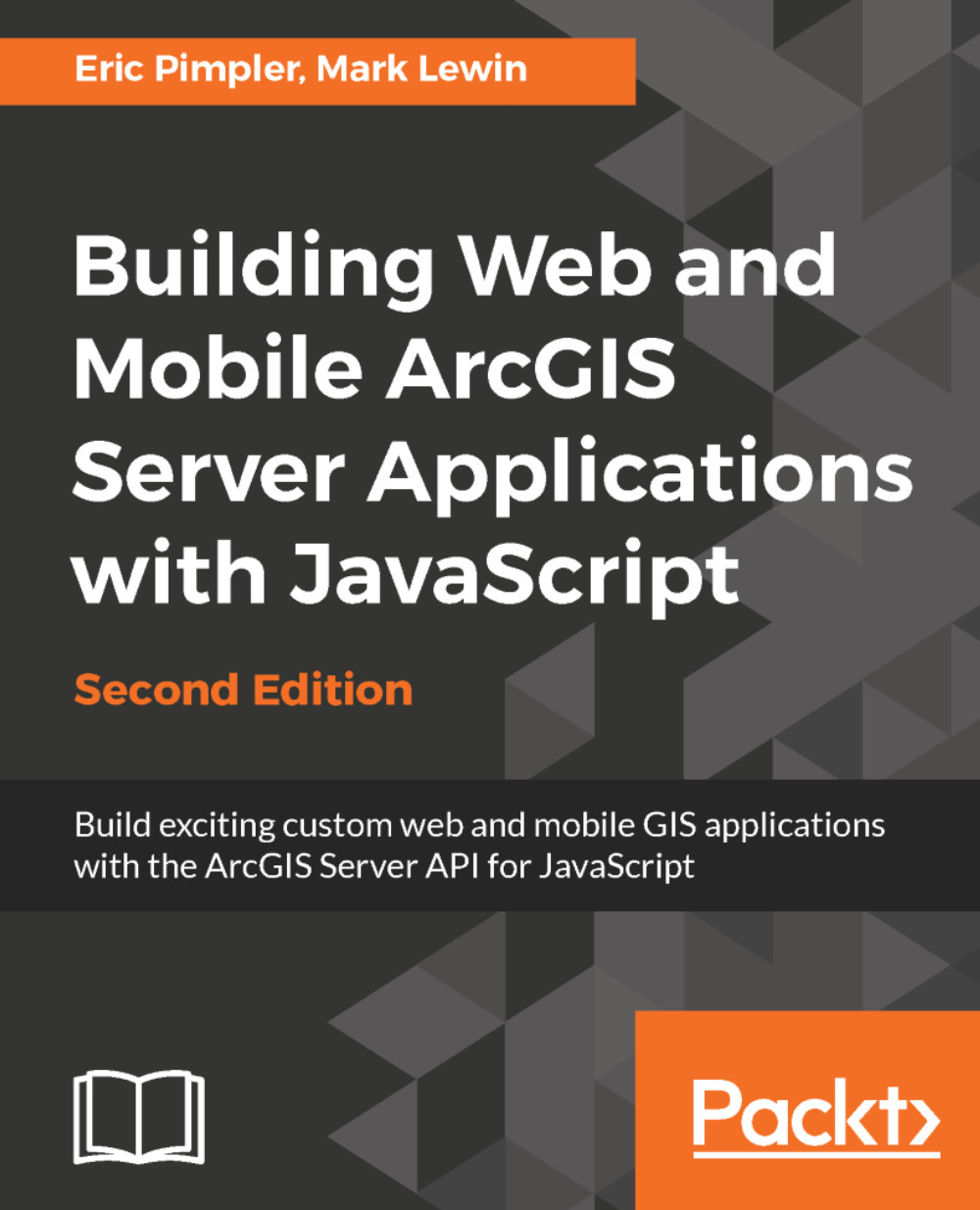The ArcGIS API for JavaScript has a compact build that can be used to limit the footprint of the API resulting in quicker downloads for mobile devices.
The compact build only loads core Dojo objects that your application requires. For example, if you don't need the Calendar dijit then it's not loaded. If you need to use a code module that is not downloaded as part of the compact build, then you must use the require() function to load the specific module you want to use.
Using the compact version of the API is as simple as adding the word compact to the end of your reference to the API. You can see this in the following example. Using the API in a mobile application isn't any different from the techniques you've learned for creating web applications. However, you will need to learn some new techniques for creating user interfaces suitable...