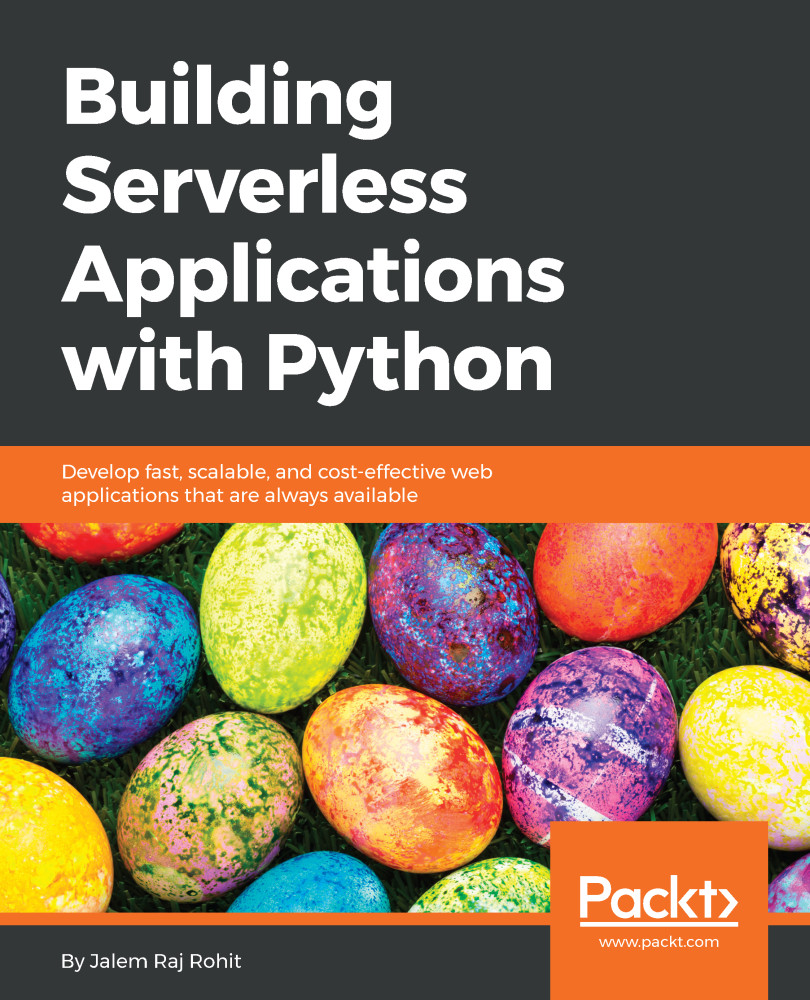In this section, we will be learning about the API service of AWS, which is the API Gateway, and understanding the components and settings available in the console for the user who is creating APIs. We will go through all of the components and understand the API Gateway better. The steps to create the serverless APIs are as follows:
- We will start by opening the API Gateway console, which looks like this:

- In the API Gateway console, click on the Get Started button to start creating an API. It will take you to an API creation wizard with a popup saying Create Example API:

- Once you click on the OK button, you will be redirected to a page where the Example API is shown, from which you can get an idea of what an API response looks like:

The API we are building in this example is for a pet store and for maintaining the pets inside the store. By going...