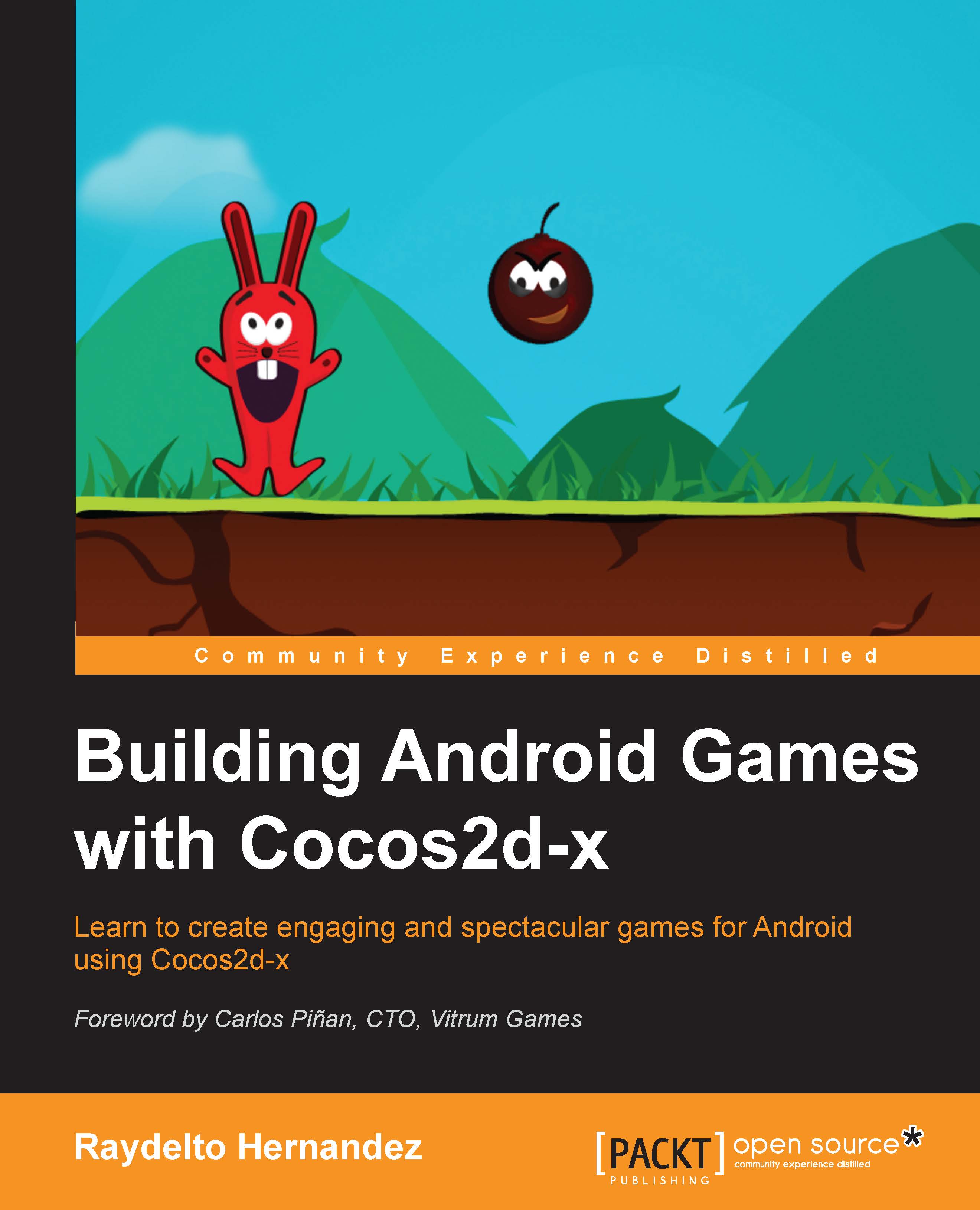Setting up the Android Native Development Kit
We have already downloaded the Android SDK that allows you to create Android applications using the Java Technology; nevertheless, the Cocos2d-x framework is written in C++, so you will need the Android Native Development Kit (NDK) in order to build the C++ code for the Android platform.
Note
Android's official documentation clearly states that you should use this native kit for specific circumstances, but you should not use it just because you are familiar with the C++ language, or because you want your application to perform faster. The manufacturer makes this suggestion because the Android core API is only available for Java.
Download the latest NDK revision. At the time this book was written, it was 10d. This version of NDK will allow you to build for all the Android platforms, including the latest.
You can download the latest version of the Android NDK for all the platforms from the following link:
https://developer.android.com/tools/sdk/ndk
After downloading it, run the executable file. It will decompress the Android NDK directory on the current path; you need to be aware of this path since you will need it later.