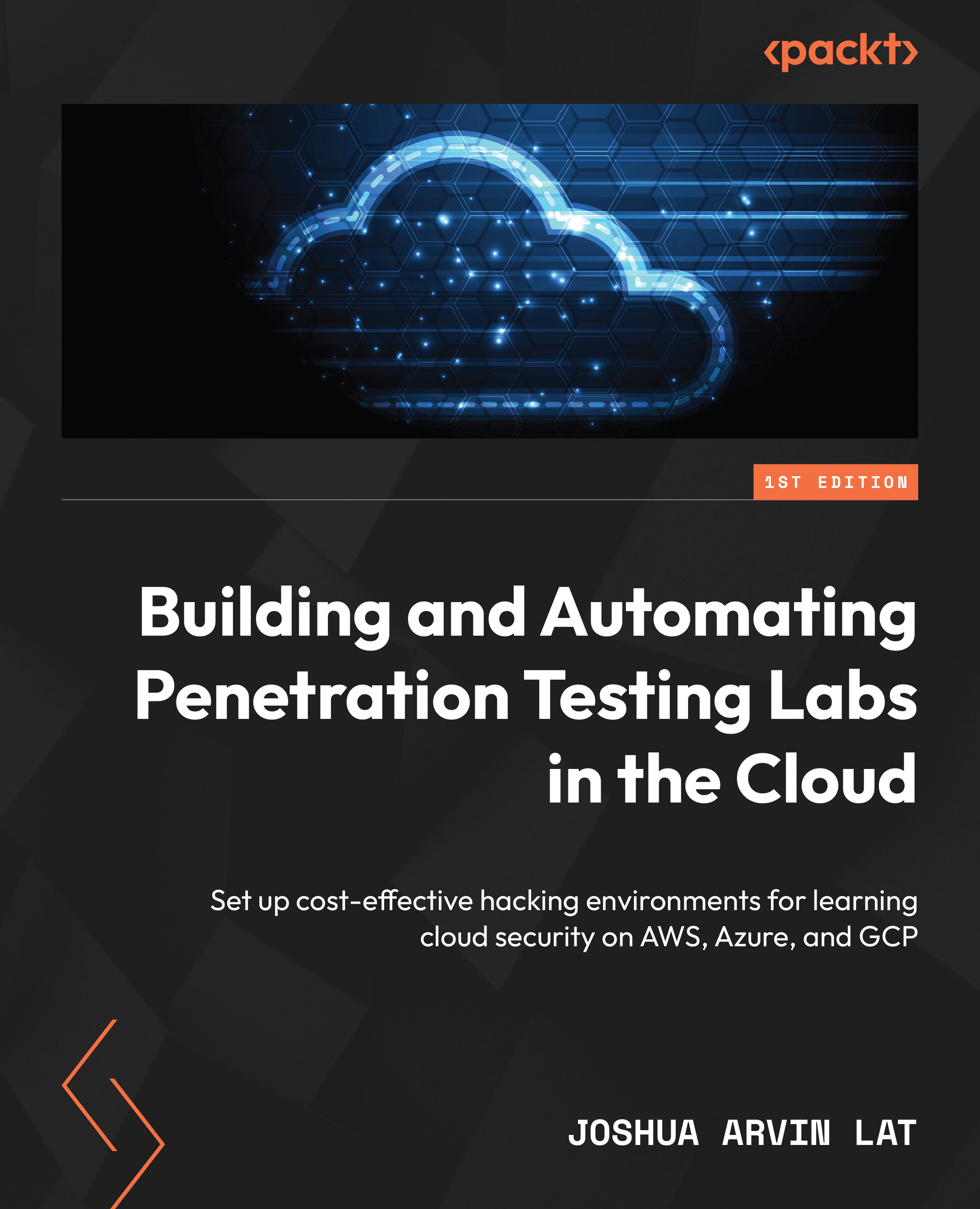Setting up the attacker VM instance
In this section, we will be setting up our attacker EC2 instance. Compared to Chapter 4, Setting Up Isolated Penetration Testing Lab Environments on GCP, and Chapter 5, Setting Up Isolated Penetration Testing Lab Environments on Azure, our attacker instance setup in this chapter will be much simpler as we will only work with a Terminal.
That being said, let’s proceed with setting up the attacker VM instance:
- Navigate to the list of EC2 instances (using the sidebar). Toggle the checkbox on to select
vm-kaliand then click the Connect button. This will redirect you to the Connect to instance page. - In the last tab (EC2 serial console), click the Connect button to access the instance via the EC2 serial console.
Note
Inside the serial console, if you are seeing a blank black screen, simply press the Enter key to see the root@kali:~# command prompt. If you are having issues accessing the attacker VM instance, vm-kali, feel...