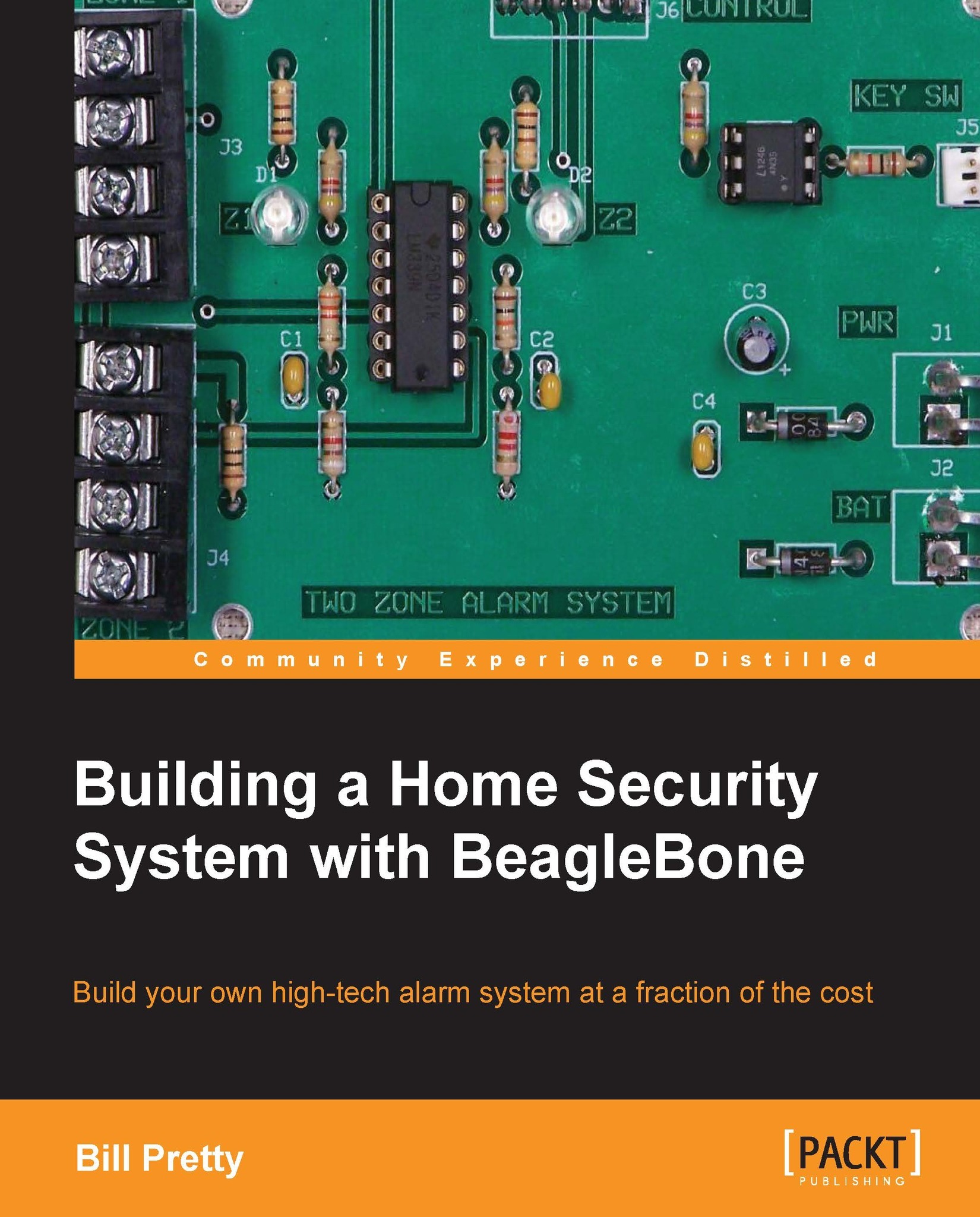Zone monitor PCB
This is a relatively simple board to assemble. All of the parts used in this project are thru-hole parts; so, no advanced surface mount soldering skills are required. Also, you will find that it is much easier to test and repair.
When I assemble PCBs, I always start with the lowest parts and work towards the highest. This way, when you flip the board on its back, all the parts don't fall out!
Just follow the parts list and silkscreen on the board, and you should not have any problems. Just be sure to double check that the integrated circuits U1 and U2 are installed correctly. The LEDs and diodes are also polarity sensitive. On both devices, the square pad on the PCB is pin 1. The IC will have either a notch milled into it as, shown in the following figure, or a small round indentation that indicates pin 1.

Silkscreen of zone monitor PCB
Connectors J3 and J4 on the zone monitor schematic are your connections to the zones that you wish to monitor. Pins 1 and 2 of each connector...