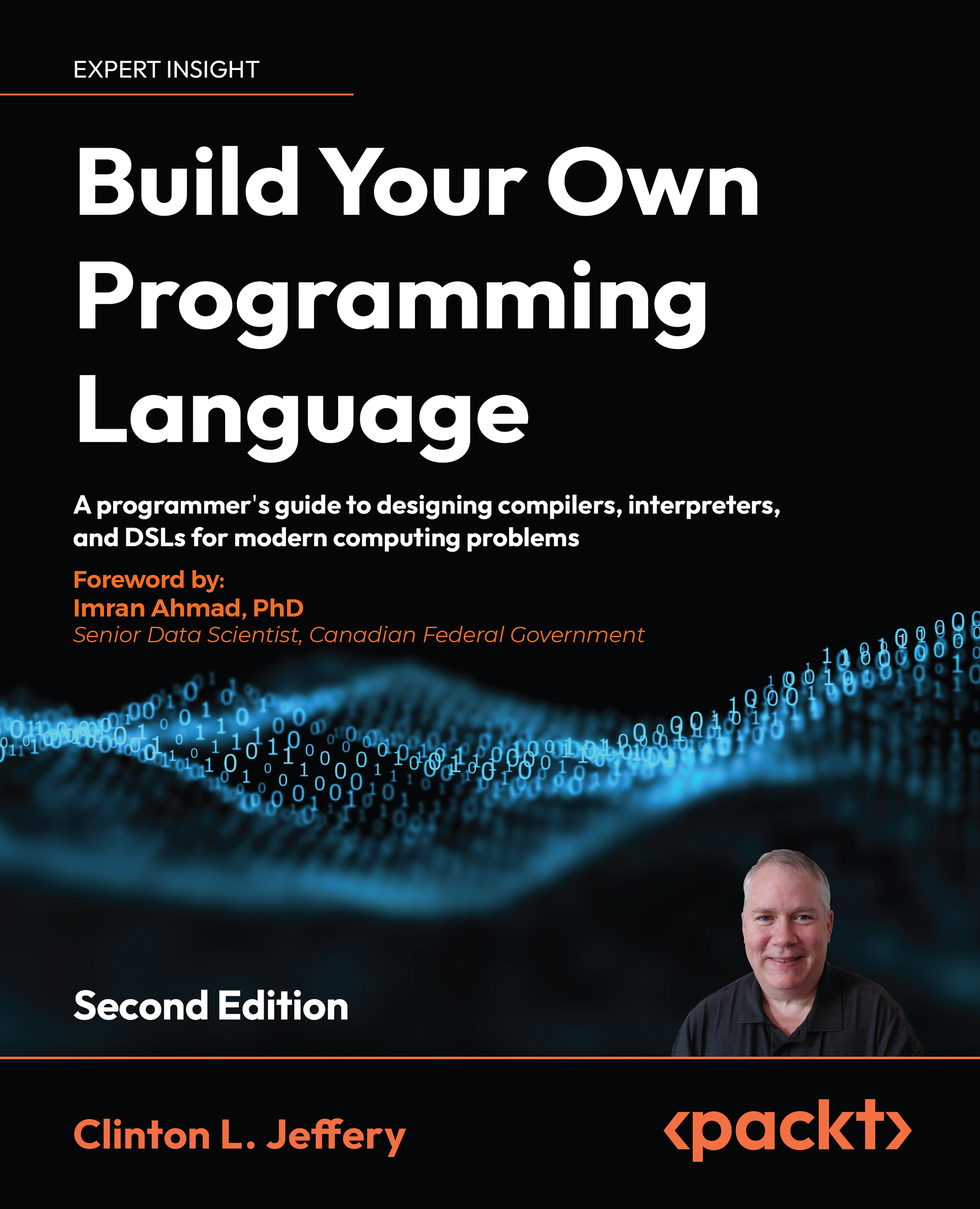Debugging and environmental issues
This section contains information you may find useful when programming in Unicon. This includes a brief introduction to the Unicon debugger, some environment variables that you can set to modify Unicon runtime behavior, and a simple preprocessor that Unicon provides.
Learning the basics of the UDB debugger
Unicon’s source-level debugger is named udb and is described in UTR 10, which can be read at http://unicon.org/utr/utr10.html. udb's command set is based on that of gdb, which lives at https://www.gnu.org/software/gdb/.
When you run udb, you provide the program to debug as a command-line argument. Alternatively, from within the debugger, you can run the load command to specify the program to debug. The debugger is normally exited using the quit (or q) command.
The udb prompt recognizes a lot of commands, often with an abbreviated form available. Perhaps after the quit command, the next most important command is help...