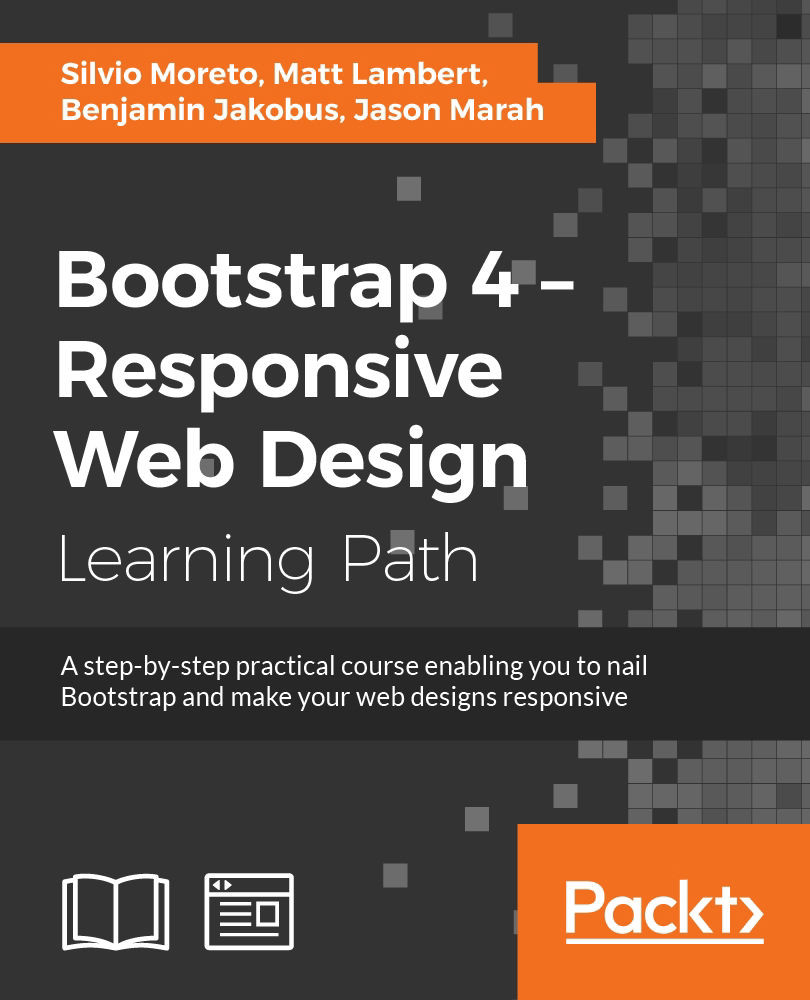Chapter 7. Extending Bootstrap with JavaScript Plugins
In this chapter, we're going to dive deeper into Bootstrap components by learning how to extend the framework using JavaScript plugins. You may remember that back in the first chapter we included bootstrap.min.js in our template. This file contains a number of JavaScript components that come with Bootstrap. In this chapter, we'll go over how to use some of these components, including: Modals, Tooltips, Popovers, Collapse, and Carousel. Let's get right to it by learning how to create a Modal in Bootstrap 4.
Coding a Modal dialog
Modals go by a number of different names; you may also know them as dialogs, popups, overlays, or alerts. In the case of Bootstrap, this component is referred to as a Modal and that is how I'll be referring to it throughout the book. A Modal is made up of two required pieces of code. The first is a button, and here's the basic code required to render it:
<button type="button...