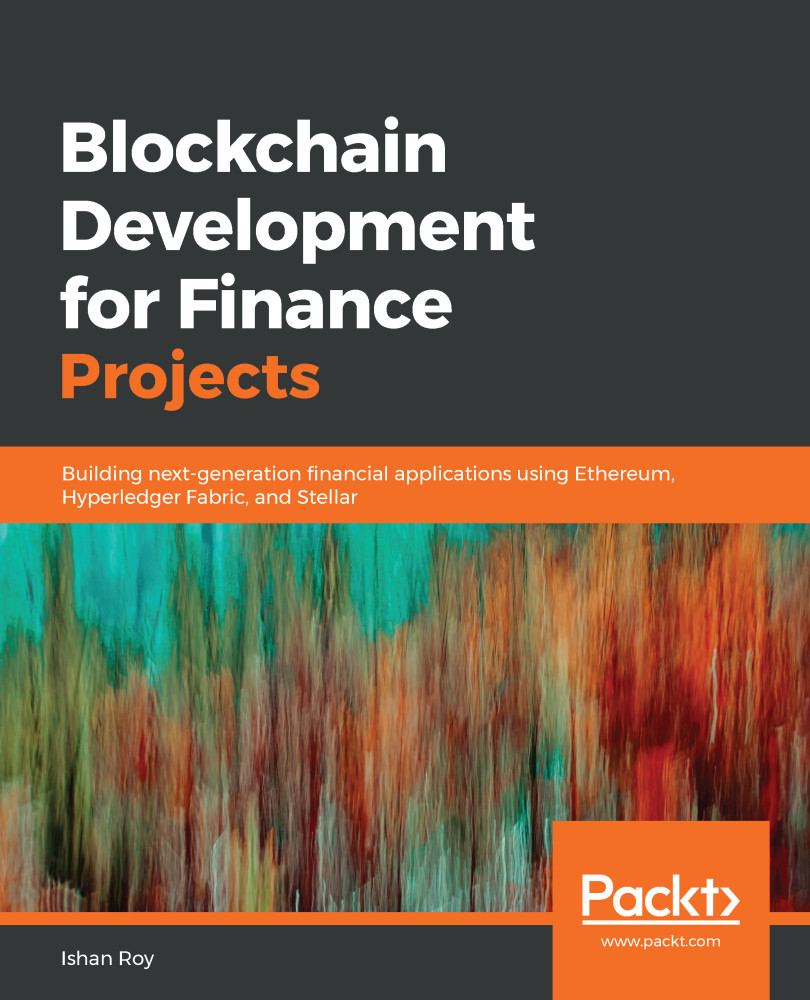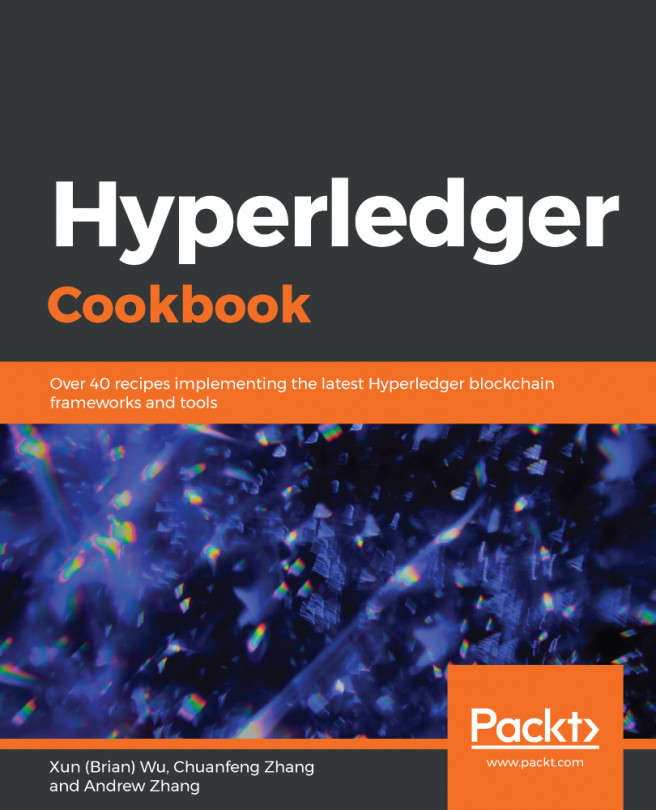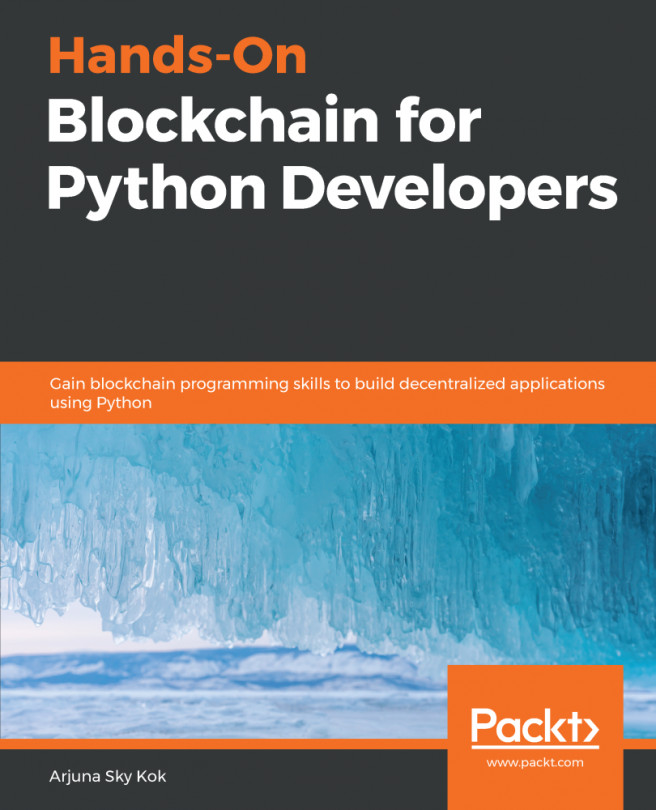Let's bring our wallet online and run the application to see how it works. Make sure your Ganache blockchain is running and the contracts are deployed. Let's run our React development server:
- Run the following command in the project directory:
npm start
By default, the app should run on port 3000.
- To access the app, enter localhost:3000 in your browser. The app should open up in the browser, as shown in the following screenshot:

- You need to sign in with your MetaMask credentials so the app can access your primary account. After signing in, you should get another popup, as shown in the following screenshot. You need to permit the app access to MetaMask:

On granting access, MetaMask returns an array of accounts to the app including your primary account in the 0th location. Hence, the app should now be rendered with your primary Ethereum account...