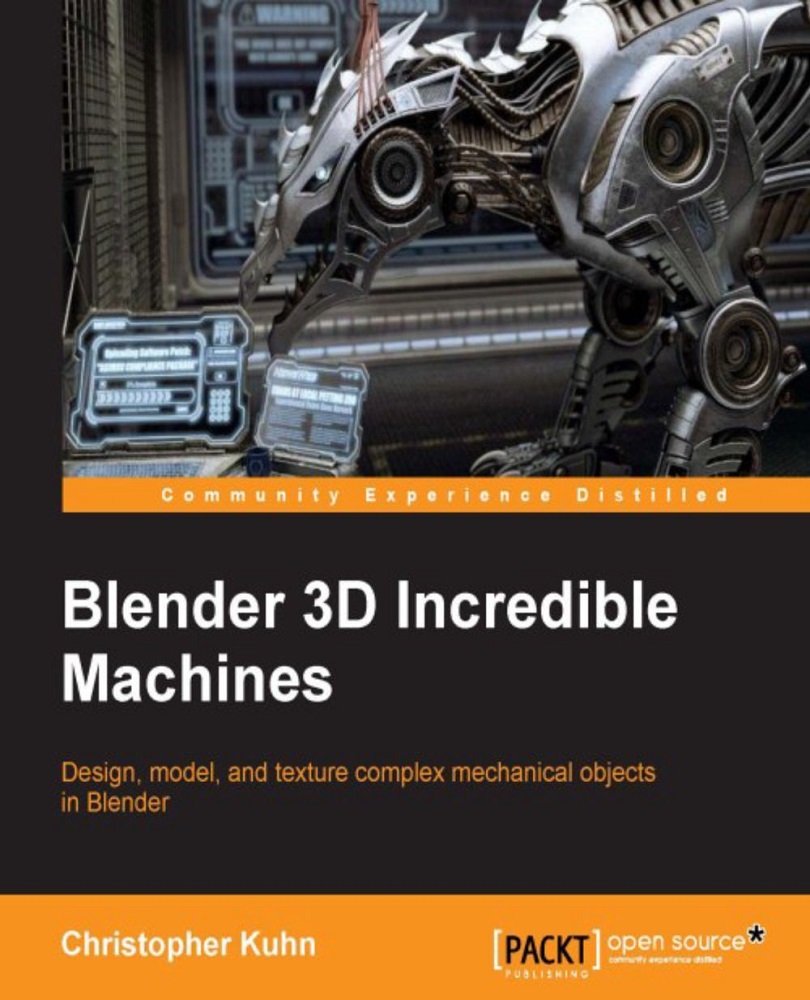Creating materials
Materials in Blender Internal work a lot differently than they do in Cycles. In some ways, it's easier and more straightforward.
Cycles gives you a lot of preset shaders (Glass, Glossy, Diffuse, and Emission) and more. Blender Internal doesn't work that way. Instead, you manually configure the properties for each shader. You select your diffuse color, specular color, specular intensity (shininess), hardness of specularity (how smoothly the shiny parts blend into the rest of the material), and more.
You also have a number of different shading options. Since we're going for a cartoon look to our robot, we'll pick the Toon shader for both our Diffuse and Specular (glossy) shaders. You can adjust the various settings until the preview material looks approximately the way you'd like:

When you've got a decent setup, go ahead and try a quick render:

One thing you may notice here is that the scene renders significantly faster than it did in Cycles. We're not getting the added...