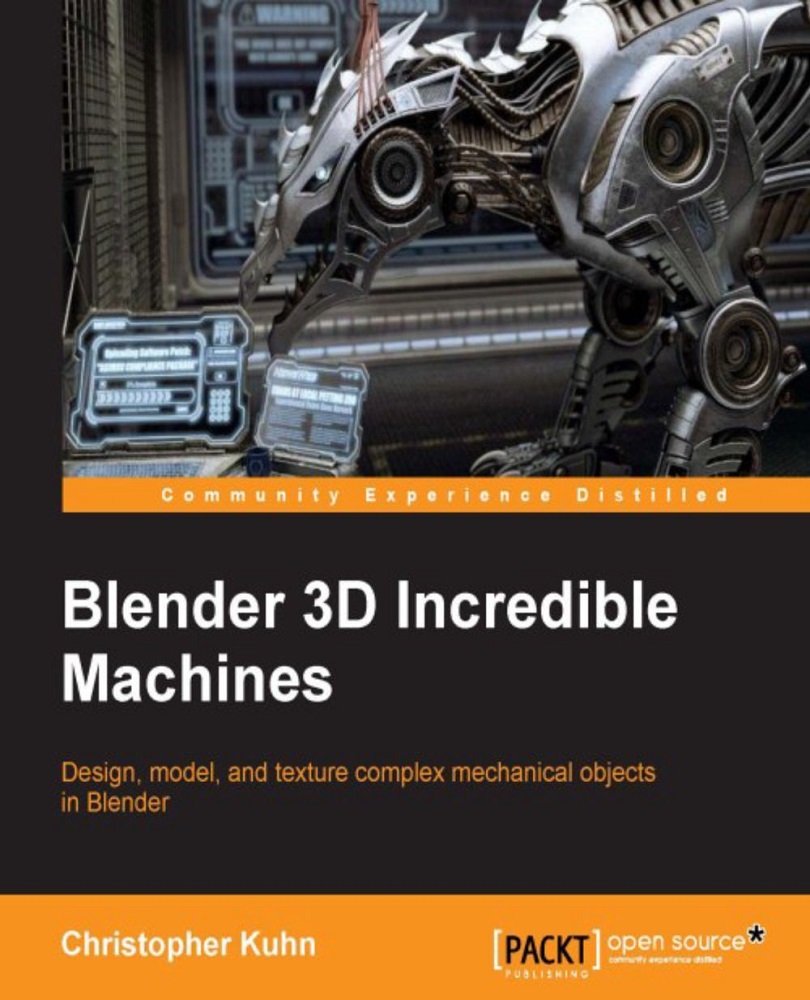Working with Path objects
The last technique we'll cover in this chapter is using Path objects. These are ideal for making wires, cables, hoses, and more. To get started, just add one from the Curve section of your Add menu:

From the Path section of your Properties panel, you can see that we have a number of options that we need to look at. The Preview Resolution shows you how many segments your Path will be broken down into:

This is very important. If your Path is going to have a lot of curves to it, you'll need a decent resolution to make it look smooth. On the other hand, it should be obvious that the higher the resolution, the more polygons you'll eventually be using.
Also, don't be fooled by the concept of Preview Resolution. This is (or will be) your actual resolution. The Preview term just means that if you were to leave it as a Path object and render it, you could choose a different resolution for render time than in the 3D viewport.
Eventually, we'll want to turn our Paths into...