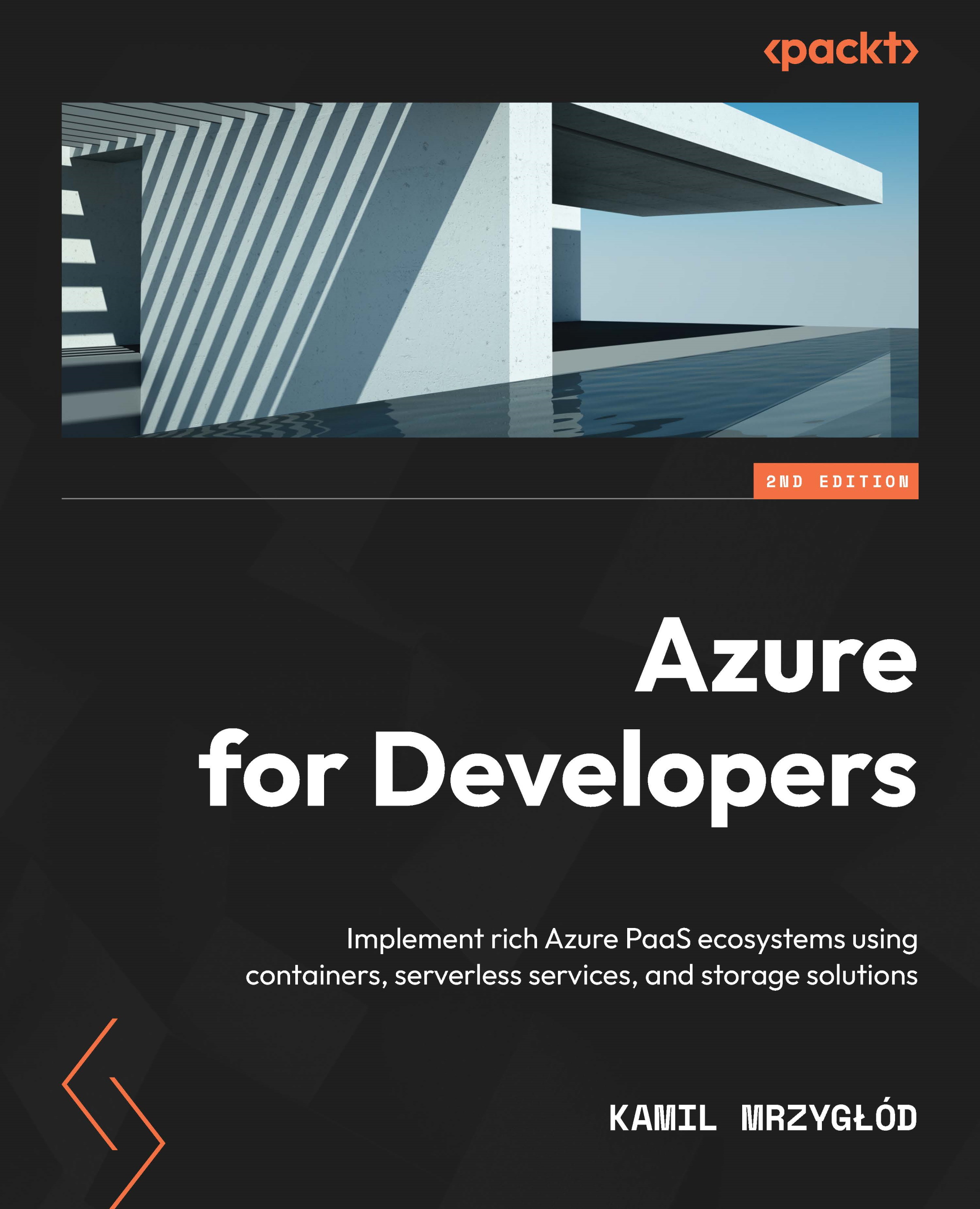Using Cloud Shell
Sometimes your computer may not allow for installing multiple developer tools that are useful when interacting with Azure. If that is the case, you can always use an inbuilt tool called Cloud Shell, which gives you an interesting alternative to installing all the software on your machine.
When you sign in to the Azure portal, you can see a small terminal icon in the top-right corner:
Figure 25.7 – Accessing Cloud Shell in the Azure portal
When you click on it, it will display an additional window, where you can start entering various commands:
Figure 25.8 – Cloud Shell window
For now, Cloud Shell offers you a rich environment including tools such as the following:
- The Azure CLI
- Terraform
- Docker
- Git
- Runtimes for .NET, Java, Python, and so on
It also contains a simple text editor, which can be useful when creating files or modifying existing ones: