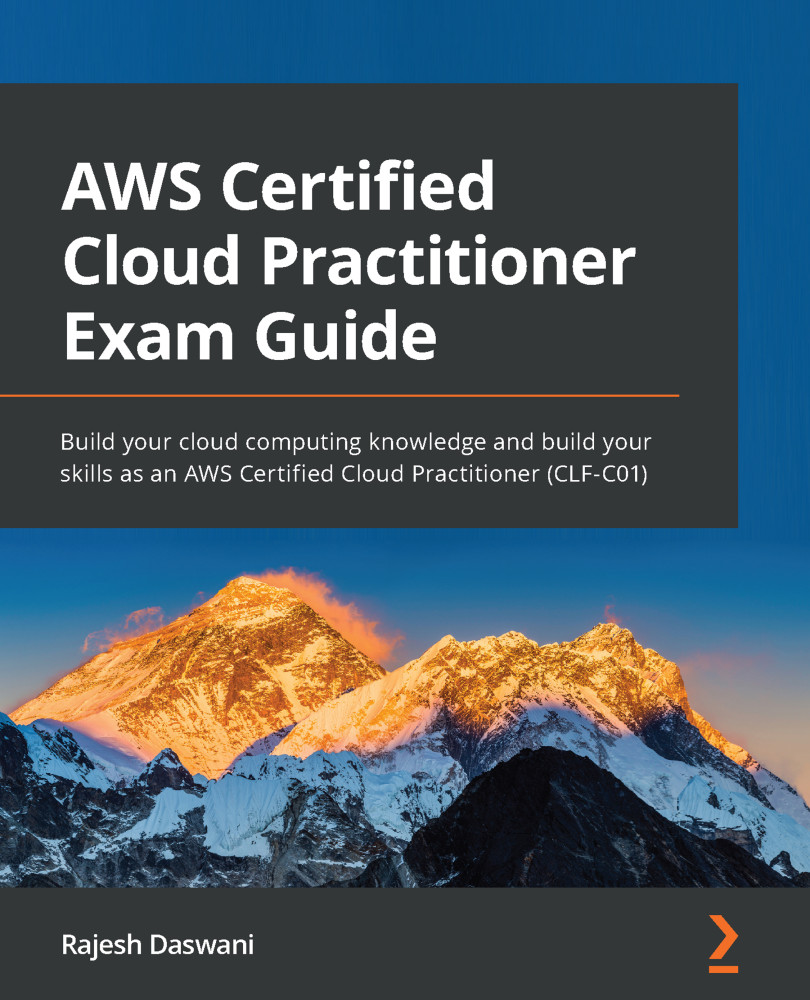Exercise 14.1 – preventing data leaks with Amazon Macie
In this exercise, you will use Amazon Macie to monitor a single Amazon S3 bucket and identify whether any PII was stored in the bucket. Imagine a scenario where a user in your organization has uploaded a sensitive file to the wrong Amazon S3 bucket. In our example, we have a product details bucket, which would contain product information that can be accessed by the marketing team. However, because of poorly configured access policies, a member of the HR team has uploaded sensitive employee information into this bucket.
This could result in data leaks. While you want to ensure that users are restricted to which buckets they can access, sometimes, accidents do happen. Amazon Macie can detect content that's uploaded to S3 buckets and identify specific types of sensitive data. You can then take the appropriate action.
Step 1 – creating a new Amazon S3 bucket
- Navigate to Amazon S3 and click on the Buckets...