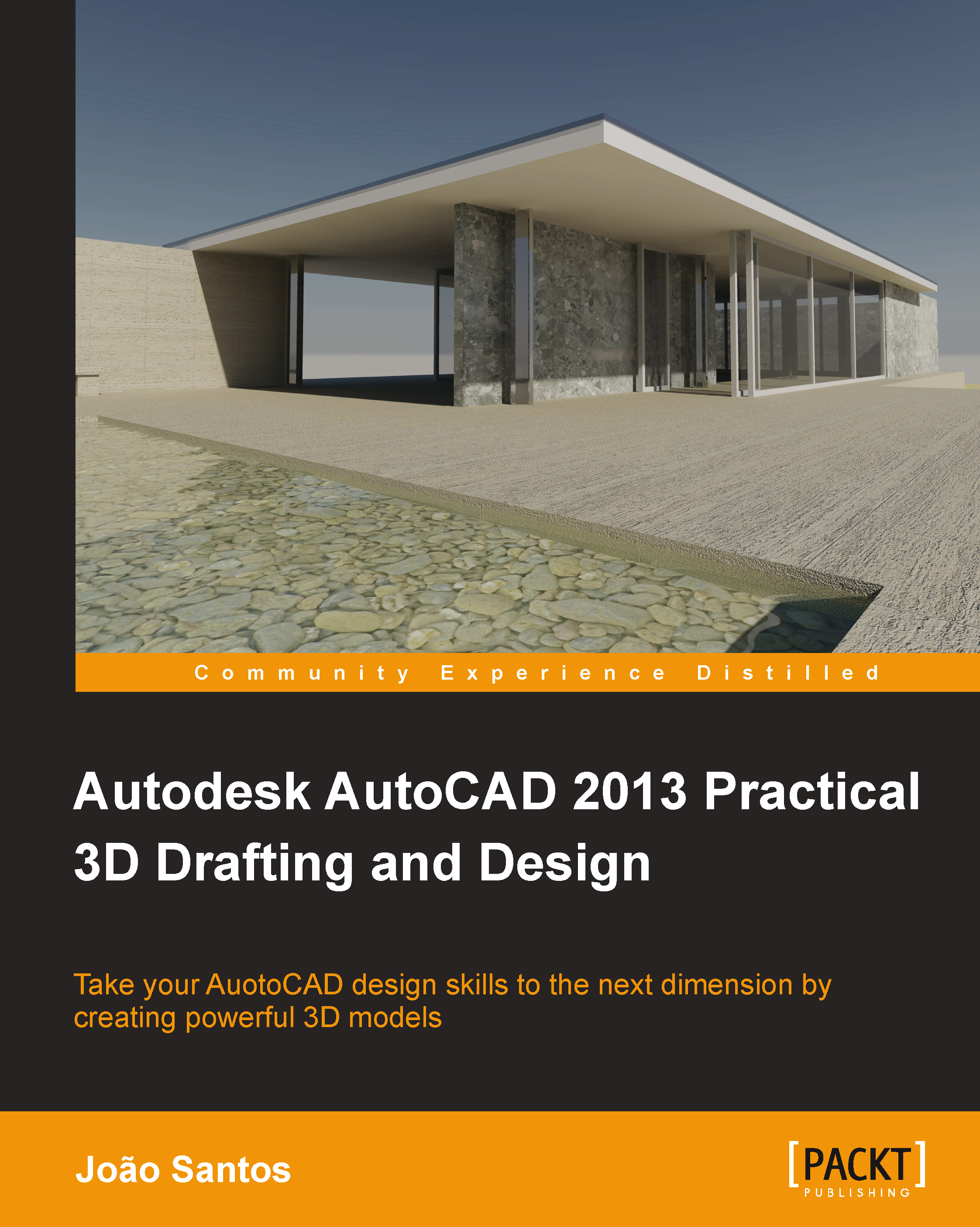Visual styles
In the previous pages, we already have seen some visual styles applied. Visual styles, introduced in Version 2007, specify the representation of the 3D model on each viewport, such as controlling edges, shading or wireframing, lighting, materials, and background.
Applying visual styles
AutoCAD comes with several visual styles already defined that cannot be eliminated and are available for all drawings. Since Version 2011, there are ten visual styles available. Previous versions have only five.
2D wireframe: This visual style only displays edges and is the only one that doesn't accept the perspective mode or background
Wireframe: This visual style displays edges but accepts perspective mode and background
Hidden: This visual style only displays visible edges, giving the feeling of opaque faces (hidden edges not visible)
Sketchy: In this visual style, visible edges are displayed as if they were sketched by hand
Realistic: In this visual style, faces are displayed with a smooth...