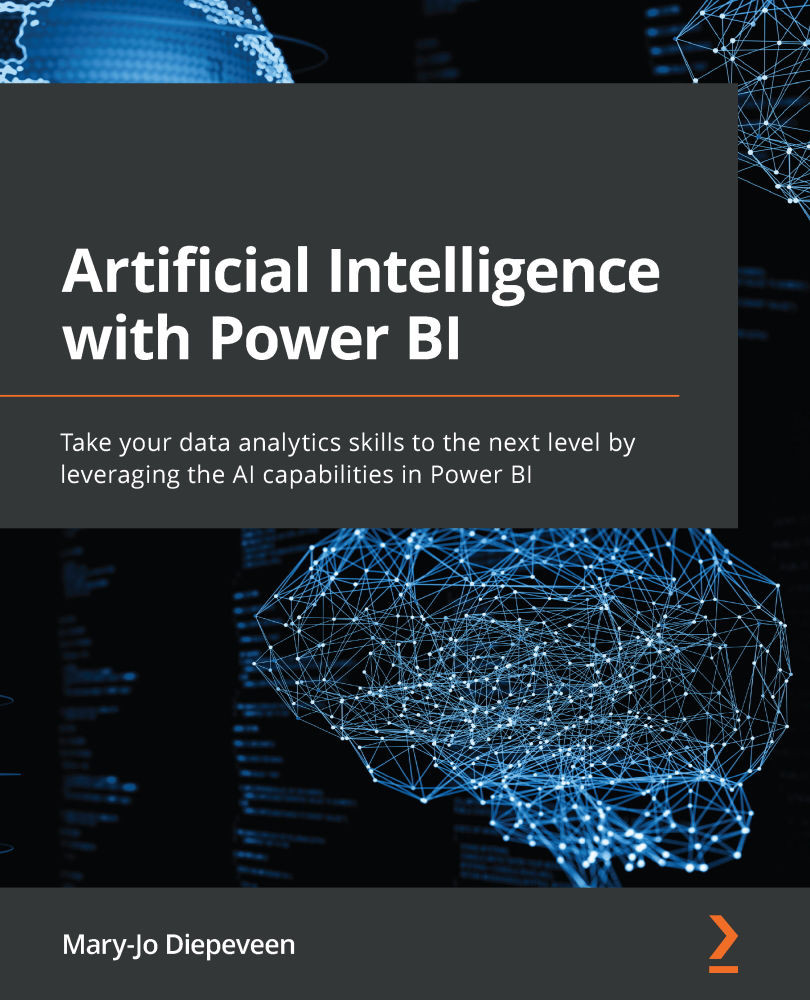Training a model with Azure ML Designer
As a data analyst, you may be an aspiring data scientist, but not yet fluent in creating training scripts written in Python while using common libraries such as scikit-learn to train a model. Therefore, we'll keep things approachable and train a model with the visual drag-and-drop interface that's provided by Azure ML: the Azure ML Designer.
Remember that everything that you can do with the Designer can also be replicated by creating scripts and running them with the Python SDK or the Azure CLI.
When you want to train a model with the Designer, there are several common algorithms you can choose from. With these built-in components, you can easily train a regression, classification, or clustering model. In this section, we will train a regression model on the world happiness dataset to fill any empty rows that we have and fix missing data more intelligently than by simply using a mean or median.
In Chapter 2, Exploring Data...