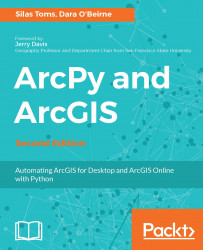Chapter 1, Introduction to Python for ArcGIS, covers basic Python syntax and tools, and introduces the ArcPy code library along with other useful modules.
Chapter 2, Creating the First Python Script, takes the user from the ArcGIS ModelBuilder environment, where they model a geospatial analysis and export it as an ArcPy script.
Chapter 3, ArcPy Cursors - Search, Insert, and Update, explores the use of cursors or code tools used to programmatically create, update, and access location data.
Chapter 4, ArcPy Geometry Objects and Cursors, explains the use of cursors and geometry objects, which are ArcPy classes used to perform geospatial analysis in custom scripts.
Chapter 5, Creating a Script Tool, demonstrates how to create a custom ArcToolbox script tool with a graphical user interface that can be used like any other Esri tool.
Chapter 6, The arcpy.mapping Module, outlines the use of the arcpy.mapping module and its role in automated map production.
Chapter 7, Advanced Analysis Topics, discusses the use of ArcPy for advanced spatial and network analysis.
Chapter 8, Introduction to ArcGIS Online, takes you through signing up for ArcGIS Online, publishing data from an MXD, and creating an Esri Developers Account.
Chapter 9, ArcPy and ArcGIS Online, looks at the use of ArcPy with ArcGIS Online and the ArcGIS REST API for programmatic access to cloud-based location data.
Chapter 10, ArcREST Python Package, explores the use of the ArcREST Python package, which allows advanced control of the ArcGIS REST API.
Chapter 11, ArcPy and ArcGIS Pro, lists the new Python 3.5 libraries and the configuration of the software used to program analysis in ArcGIS Pro.
Chapter 12, ArcGIS API for Python, dives into the use of the new ArcGIS API for Python, which allows access to ArcGIS Online data within Jupyter notebooks.
Chapter 13, Python and ArcGIS Enterprise, teaches us how to use each of these three Python modules within a professional GIS workflow.