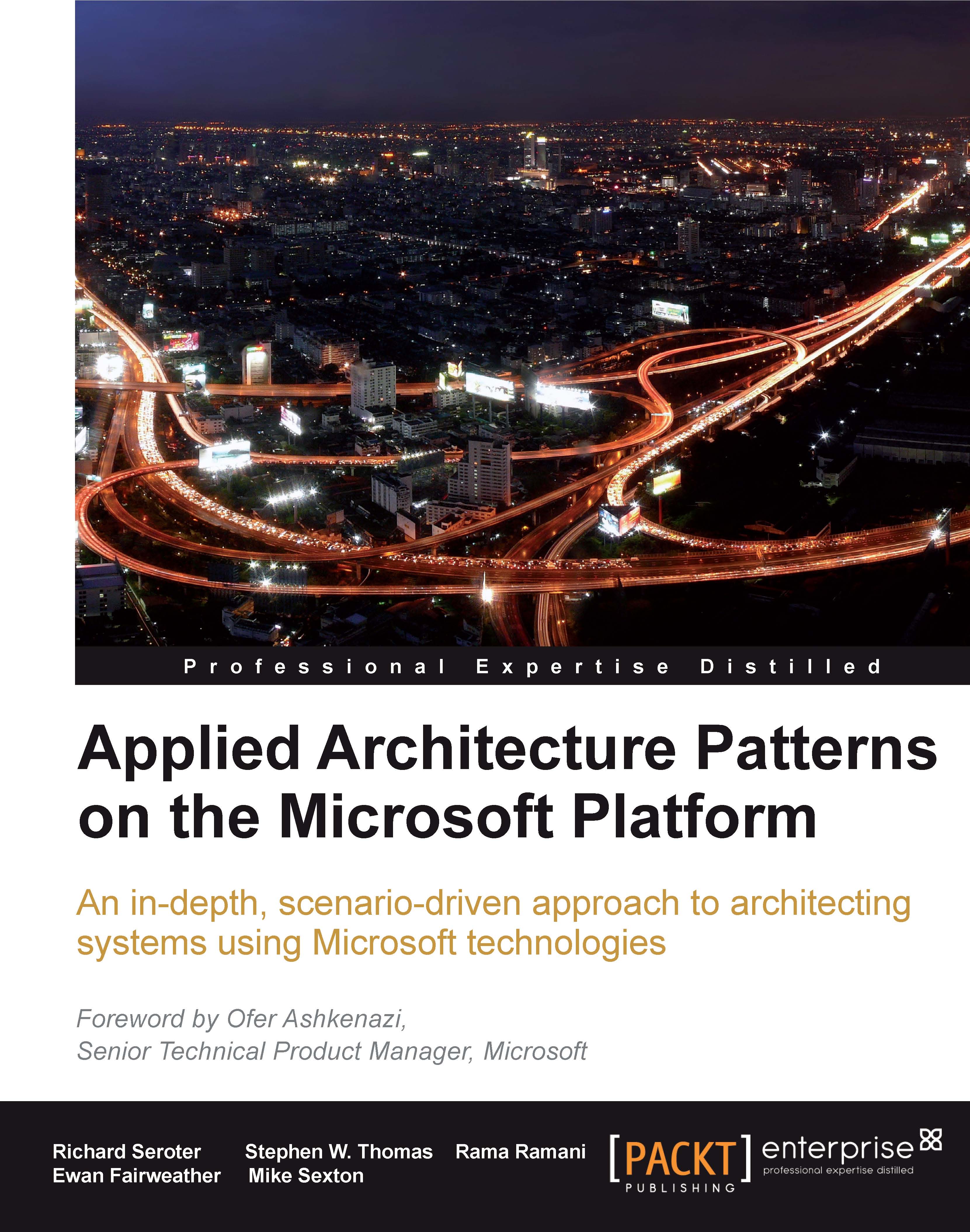Example solution
Let us look at a couple of quick solutions that demonstrate the capabilities of Windows Server AppFabric.
AppFabric hosting and monitoring
AppFabric is an excellent host for .NET 4 Workflow services providing simple hosting and monitoring. In Chapter 2, Windows Communication Foundation and Windows Workflow 4.0 Primer, a simple Workflow Service was created. Now, we'll take that service and host it inside IIS and monitor it using the new monitoring features.
1. Open the
AppliedArchitecture.Chapter3.Monitoring.slnproject from the<Installation Directory>\Chapter3\Beginfolder. This is the same solution used in the previous chapter.2. Set the workflow project to use IIS for hosting by selecting the project, right-click on
Chapter3.IntroToWFService, and select Properties.3. Select the Web tab. Under Servers, select the Use Local IIS Web server. Leave the default address and click on Create Virtual Directory as shown in the next screenshot:
 |
4. Save the project and build it...