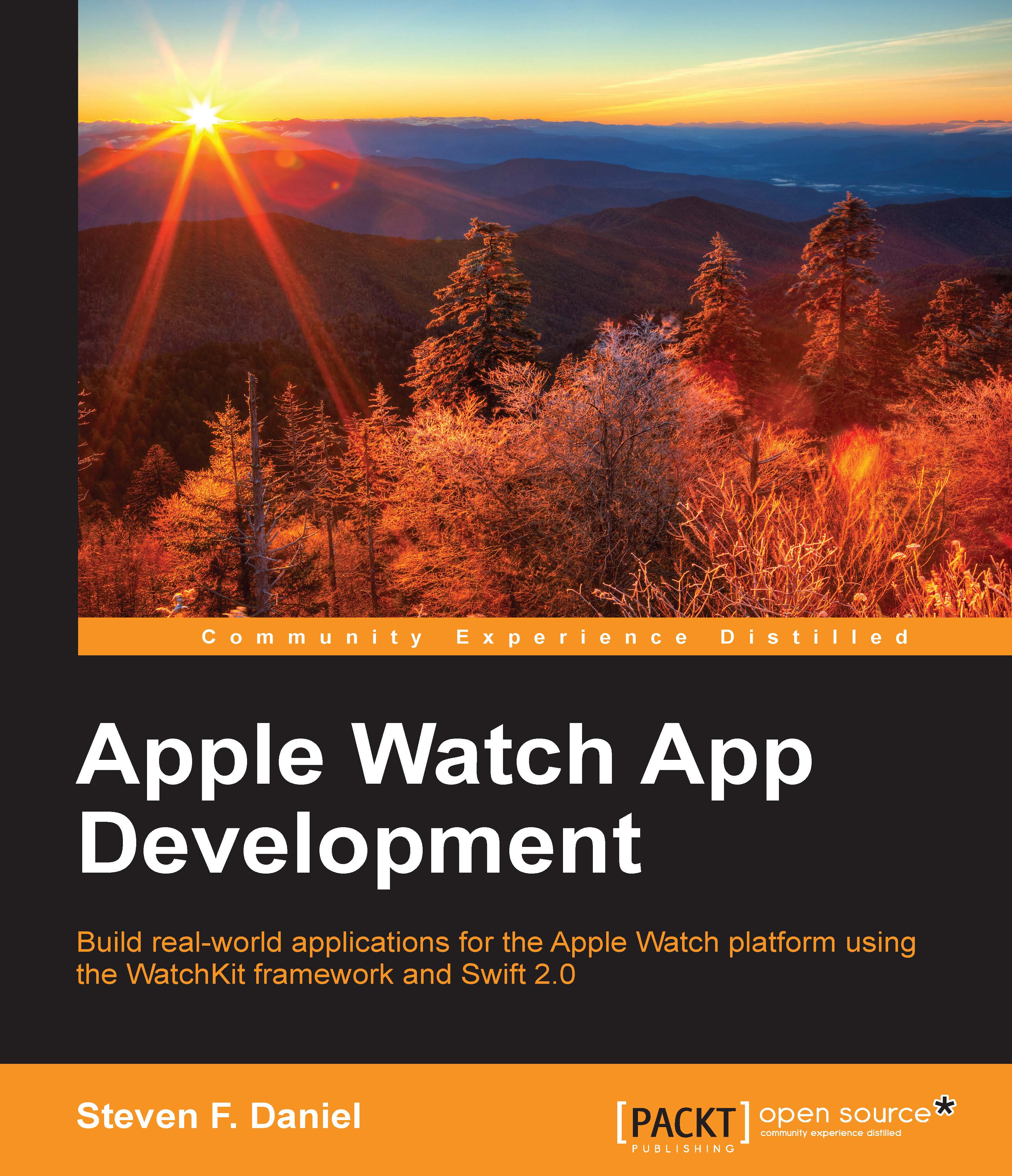Introduction to gestures and the menu interface
Before we can begin creating a menu for our Shopping List application, we need to get an understanding of how WatchKit context menus work within the WatchKit framework and how you can go about creating them.
Understanding WatchKit context menu gestures
Under the iOS platform, you will be familiar with a gesture called long press, which you can define in your code using the UILongPressGestureRecognizer gesture, whereas under the WatchKit platform, the only gesture that is available to you is the Force Touch gesture.
So, what happens when a user initiates a Force Touch gesture? The Apple Watch hardware determines the difference between a hard force touch to bring up a menu and a tap to handle when a tap happens. All of the user swipe gestures to navigate forward and backward through your view controllers and scrolling through views within the WatchKit layout are automatically handled for you, and there is no need to add any additional code or gesture...