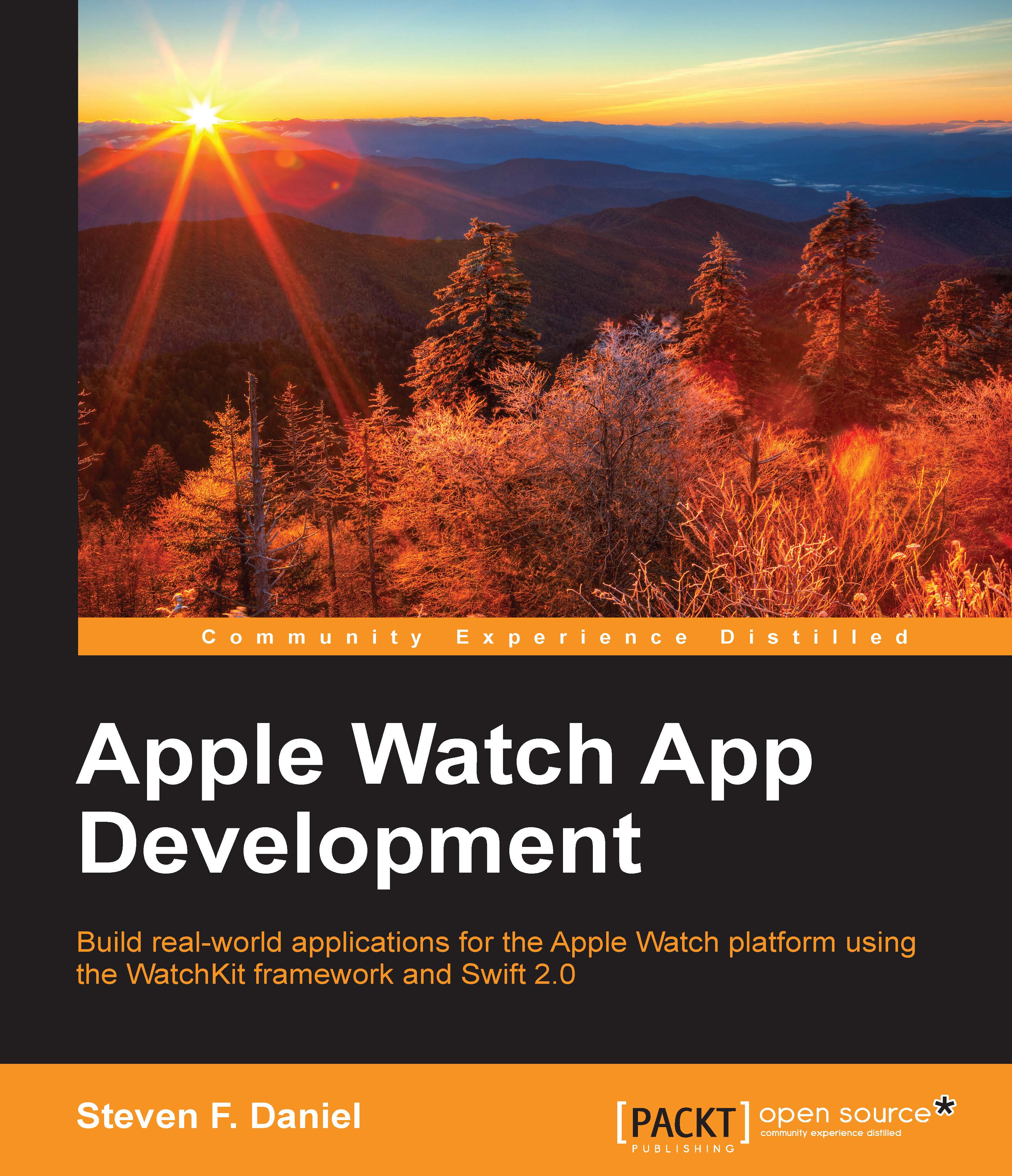Profiling your application using Xcode Instruments
In this section, we will focus on how to effectively use Xcode Instruments within our applications to track down areas that could be affecting the overall running performance.
These types of issues could potentially cause an application to run slowly, or even crash on the user's iOS device. We will look at how to profile our Animation Example application using the Leaks instrument that will help track down any memory leaks within our code, which may not have been released correctly and may thus affect the application's overall performance.
To begin profiling your application using the Instruments application, follow these simple steps:
Select the
AnimationExample.xcodeprojfile from theChapter 10folder in the accompanying code bundle.Next, ensure that the
AnimationExampleXcode project file is open within the Xcode development IDE.Choose Profile from the Product menu, or alternatively, use the keyboard shortcut, Command + I:

Once this option...