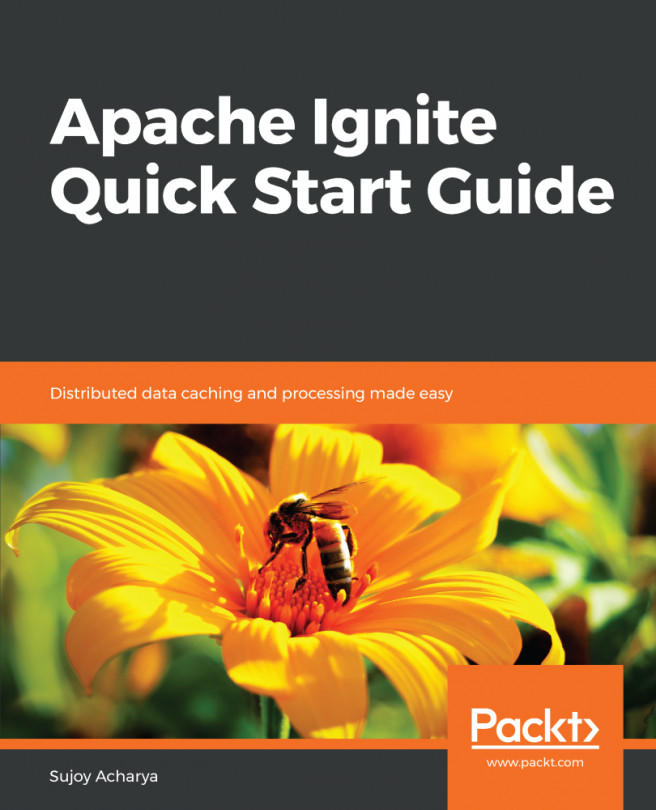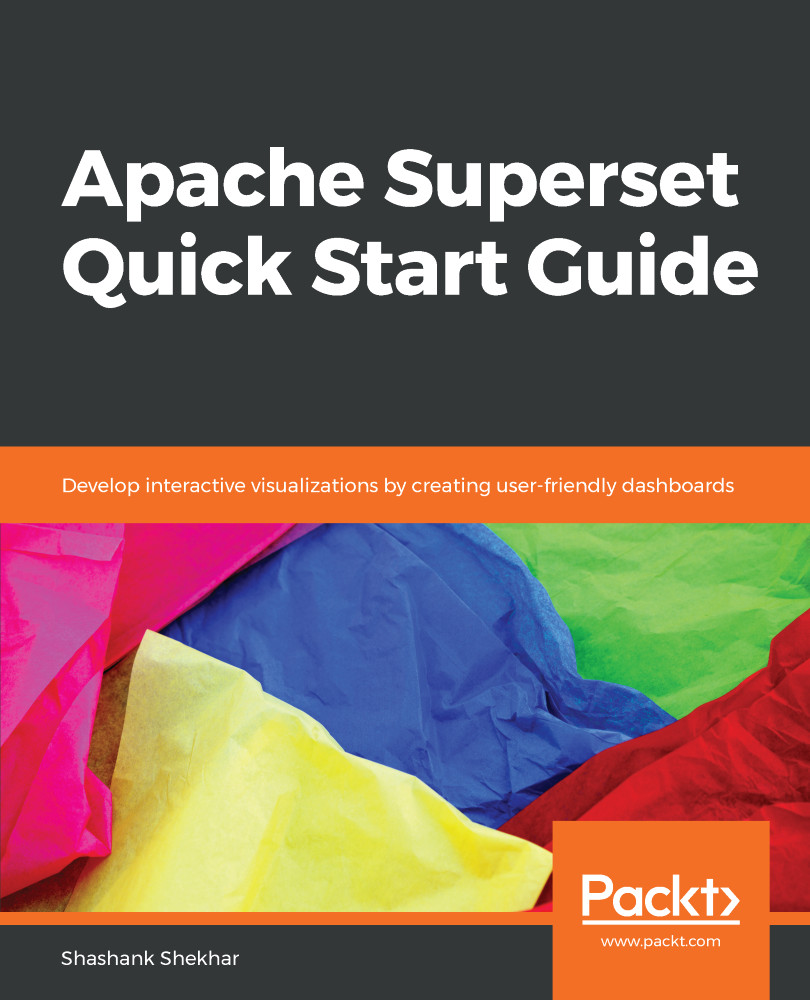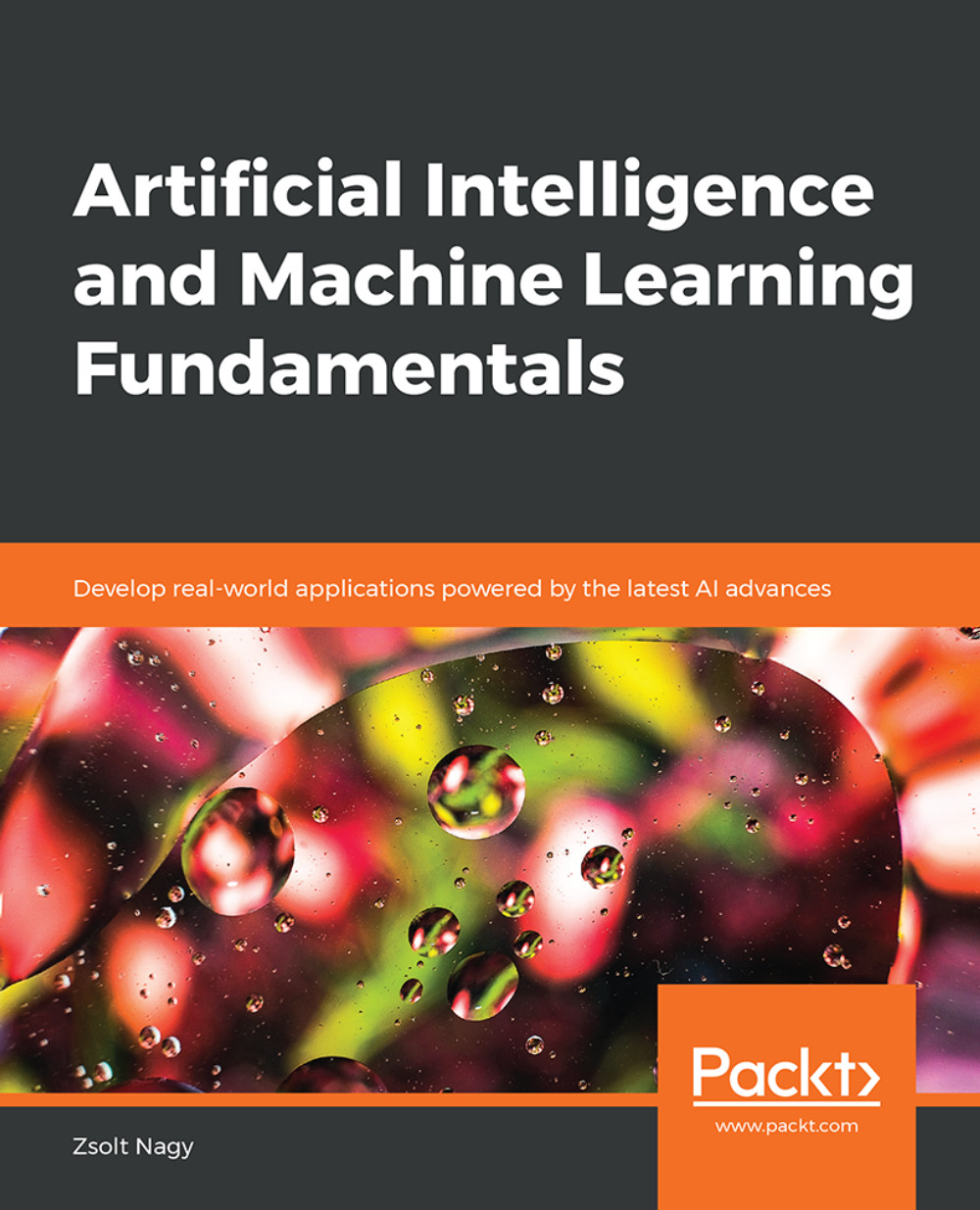Apache Ignite is an open source In-Memory Data Grid (IMDG), distributed database, caching and high performance computing platform. It offers a bucketload of features and integrates well with other Apache frameworks such as Hadoop, Spark, and Cassandra.
So why do we need Apache Ignite? We need it for its High Performance and Scalability.
Of course, the phrase high performance might be very popular in our industry, but it's equally ambiguous. There's no established numerical threshold for when regular performance becomes high performance, just as there's no clear threshold for when data becomes Big Data, or when services become Microservices.
Fortunately, culture tends to generate its own barometers, and in computer science, the term high performance generally refers to the prowess possessed by supercomputers. Supercomputers are used to achieve high throughput using distributed parallel processing. They are mainly used for processing compute-intensive tasks such as weather forecasting, gene model analysis, big-bang simulations, and so on. High performance computing enables us to process huge chunks of data as quickly as possible.
Following the supercomputers analogy, we can stack up many virtual machines/workstations (form a grid) to process a computationally intensive task, but in traditional database-centric applications, parallel processing doesn't scale linearly. If we add 10 more machines to the grid, it will not process 10 times faster. At most, it can gain 2-4% in performance.
Apache Ignite plays a key role here to achieve a 20-30% linear performance improvement. It keeps data in RAM for fast processing and linear scaling. If you add more workstations to the grid, it will offer higher scalability and performance gains.
NoSQL databases were introduced to mitigate RDBMS scalability issues. There are four types of NoSQL databases, used to handle different use cases, but still, a NoSQL database cannot help us to scale our system to handle real high volume transactional data. Apache Ignite offers caching APIs to process a high volume of ACID-compliant transactional data.
If you need to process records in a transactional manner and still need a 20-30% performance gain over a traditional database, Apache Ignite can offer you high performance improvement, linear scalability, and ACID compliant transactions with high availability and resiliency.
Apache Ignite can be used for various types of data sources, from high volume financial service transaction data to streams of IoT sensor data. Ignite stores data in RAM for fast processing throughput but for resiliency, you can persist the data in a third-party data store as well as in the native Ignite persistence store. We will explore each of them later.
Ignite offers an ANSI SQL query API to query data, an API to perform CRUD on caches, ACID transactions, a compute and service grid, streams, and complex event processing to Machine Learning APIs.
NoSQL and NewSQL
NoSQL came into the picture to solve the RDBMS scalability bottleneck, they are eventually consistency and follows the CAP theorem of distributed transaction. Doesn't offer transactional consistency, relational SQL joins but scales many times faster than the RDBMs. NewSQL is a new type of databases offer the ACID complaint distributed transaction that can scale. Apache Ignite can be termed as a NewSQL db
 United States
United States
 Great Britain
Great Britain
 India
India
 Germany
Germany
 France
France
 Canada
Canada
 Russia
Russia
 Spain
Spain
 Brazil
Brazil
 Australia
Australia
 Singapore
Singapore
 Hungary
Hungary
 Ukraine
Ukraine
 Luxembourg
Luxembourg
 Estonia
Estonia
 Lithuania
Lithuania
 South Korea
South Korea
 Turkey
Turkey
 Switzerland
Switzerland
 Colombia
Colombia
 Taiwan
Taiwan
 Chile
Chile
 Norway
Norway
 Ecuador
Ecuador
 Indonesia
Indonesia
 New Zealand
New Zealand
 Cyprus
Cyprus
 Denmark
Denmark
 Finland
Finland
 Poland
Poland
 Malta
Malta
 Czechia
Czechia
 Austria
Austria
 Sweden
Sweden
 Italy
Italy
 Egypt
Egypt
 Belgium
Belgium
 Portugal
Portugal
 Slovenia
Slovenia
 Ireland
Ireland
 Romania
Romania
 Greece
Greece
 Argentina
Argentina
 Netherlands
Netherlands
 Bulgaria
Bulgaria
 Latvia
Latvia
 South Africa
South Africa
 Malaysia
Malaysia
 Japan
Japan
 Slovakia
Slovakia
 Philippines
Philippines
 Mexico
Mexico
 Thailand
Thailand