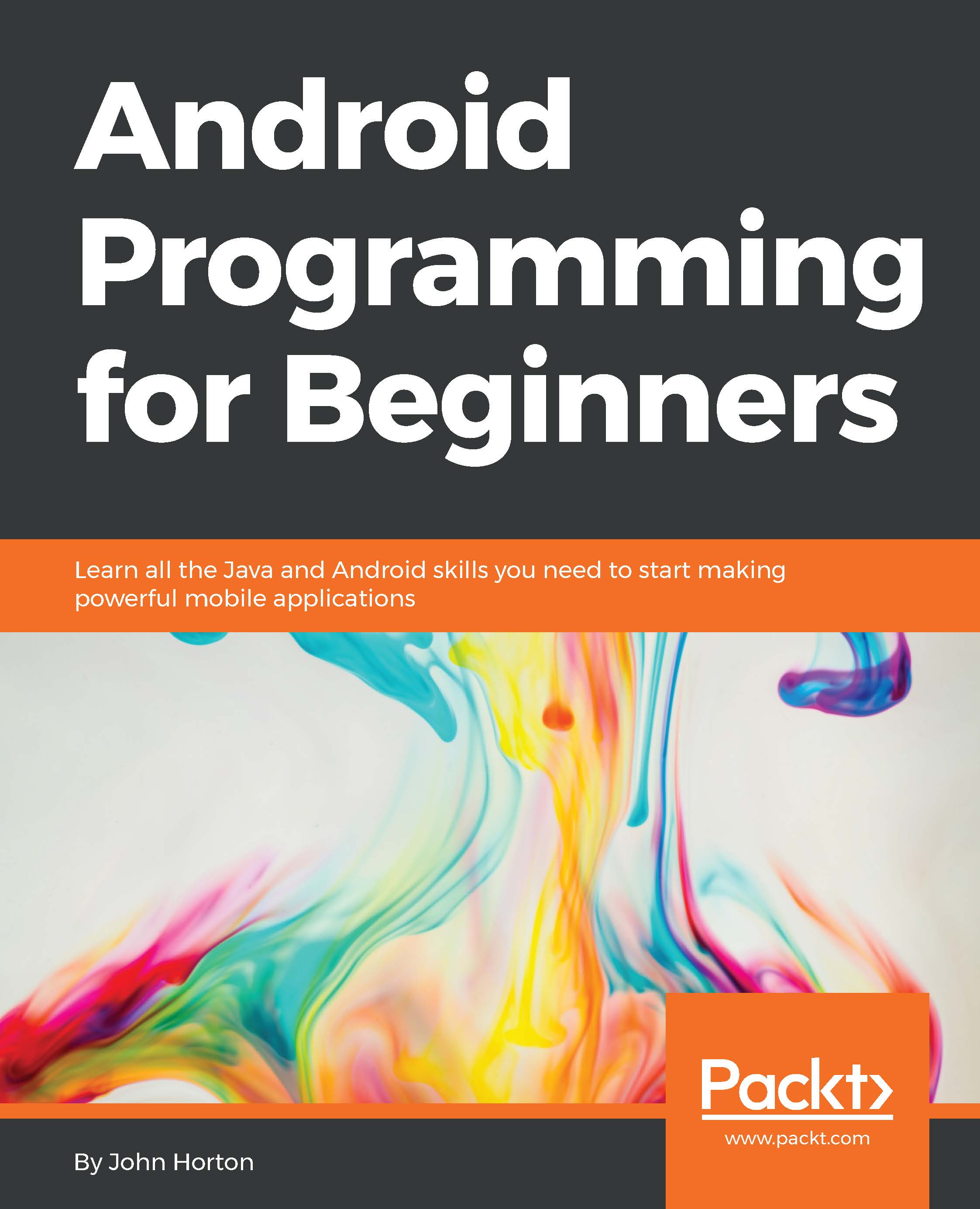Building the publishable APK file
What we are doing in this section is preparing the file that we will upload to Google Play. The format of the file we will create is .apk. This type of file is often referred to as an APK. The actual contents of this file are the compiled class files, all the resources that we've added, and the files and resources that Android Studio has autogenerated. We don't need to concern ourselves with the details, as we just need to follow these steps.
The steps not only create the APK, but they also create a key and sign your app with the key. This process is required and it also protects the ownership of your app:
Note
Note that this is not the same thing as copy protection/digital rights management.
- In Android Studio, open the project that you want to publish and navigate to Build | Generate Signed APK and a pop-up window will open, as shown:

- In the Generate Signed APK window, click on the Create new button. After this, you will see the New Key Store window...