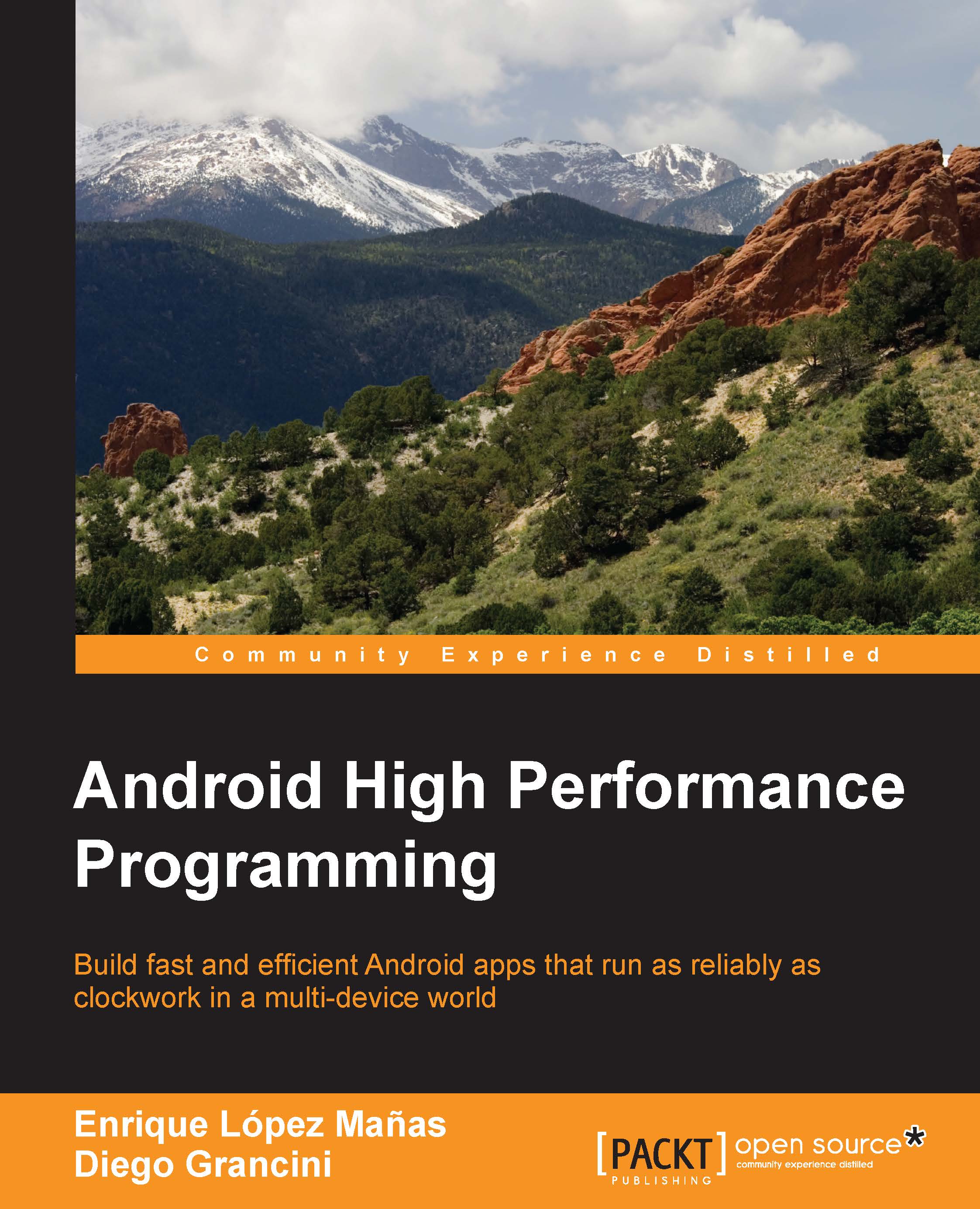Allocation tracker
The allocation tracker is a tool provided by Android that records an app's memory allocations and lists all allocated objects for the profiling cycle with their call stack, size, and allocating code. This goes further than the memory heap and allows us to identify individual pieces of memory being created. It is good to identify places in the code that might be allocating memory inefficiently and to identify objects of the same type that are being allocated and deallocated over a short period of time.
To start using the allocation tracker tool, select your process on the left-hand side, select the Allocation Tracker section in the pane on the right, and then click on the Stop Tracking button. A similar window to the following one will open:

The amount of information can be overwhelming, and there is, therefore, a filter at the bottom where you can specify which information you want to get. If you click on one of the rows, the location of the allocated object will be printed...