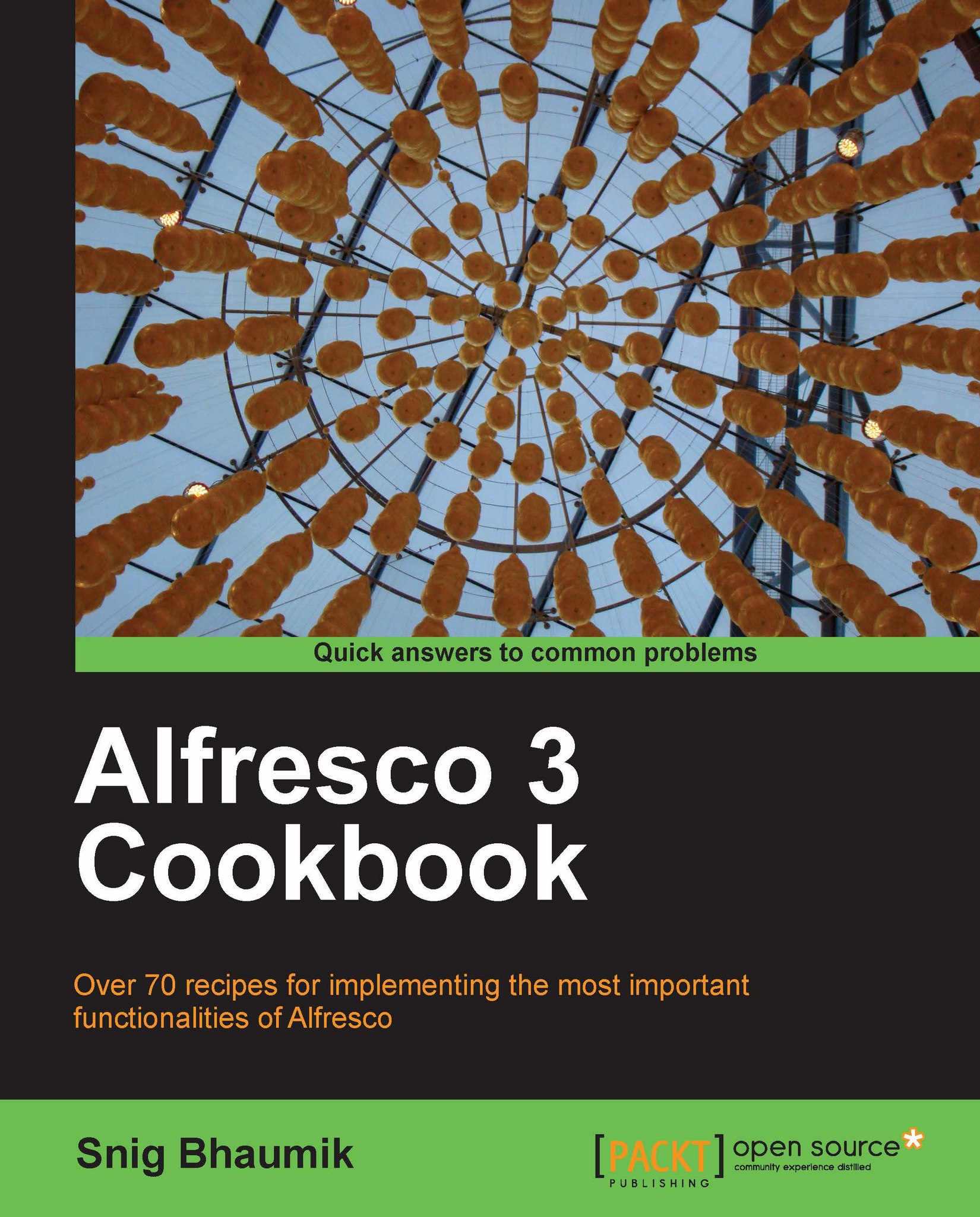Downloading Alfresco's source code
Now that we have installed Subversion client application, we can connect with the Alfresco source repository and download the source code.
How to do it...
1. Create a new folder on your machine. In this recipe, let's create a folder named
Alfresco Sourcein theE:\.2. Open the folder in Windows Explorer, right-click on it. Select the SVN Checkout menu option.
3. The TortoiseSVN checkout window will be displayed. Put the URL of repository as
svn://svn.alfresco.com/alfresco/HEAD/root. Leave the rest of the options as it is, Click OK.
Note
svn://svn.alfresco.com/alfresco/HEAD/rootis the Alfresco Subversion repository source code URL. This will check out the current revision from the SVN code repository.4. TortoiseSVN will now check out Alfresco source code on your machine. Be patient, this may take some time depending on the internet speed you have, over 500 MB of data will be downloaded.
5. Click OK after the full source code checkout is complete.
6. The following...