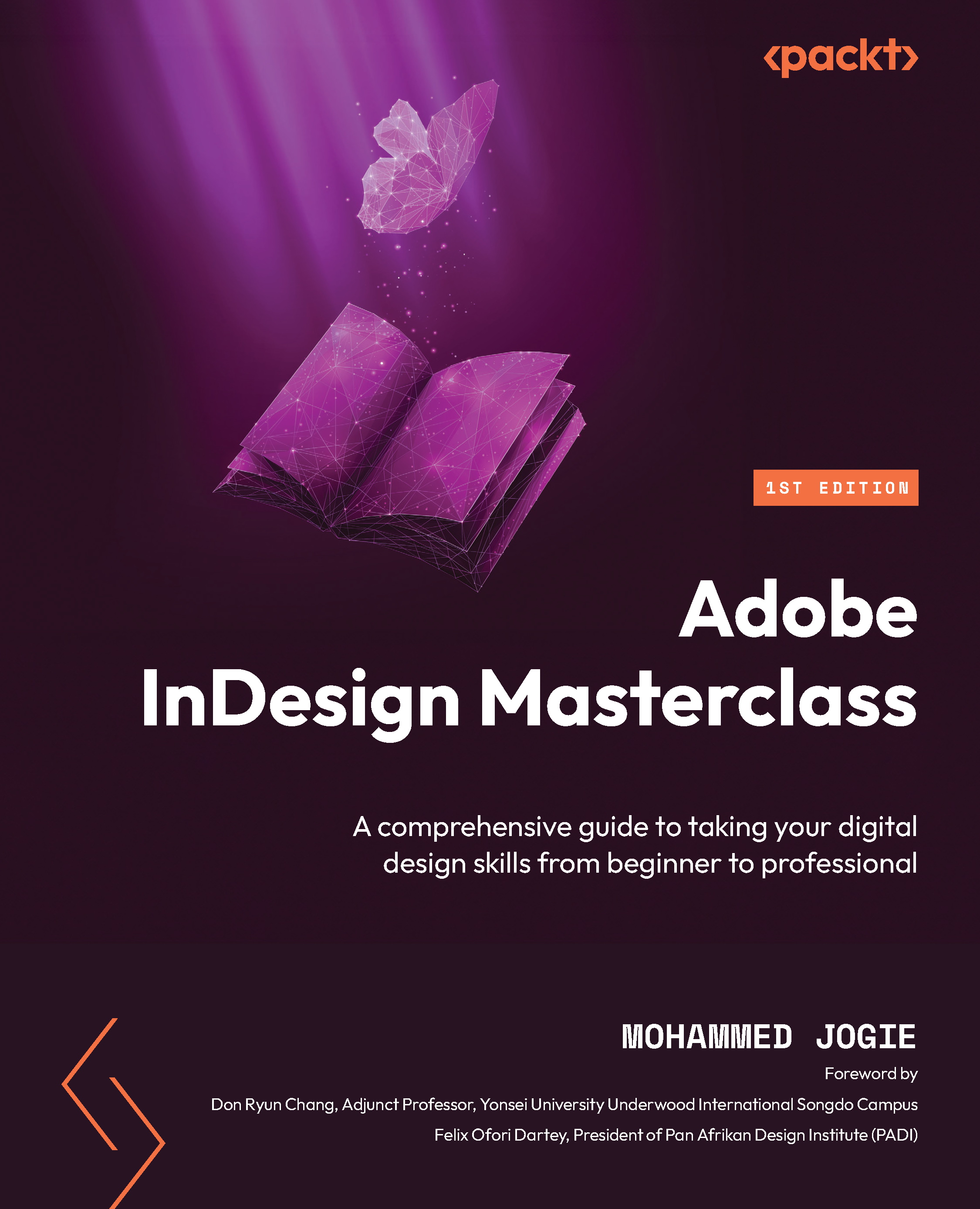Summary
In this chapter, we created a UI design. Our starting point was to set up the document after exploring the completed design. We created unique backgrounds that integrated and meshed with each other. We explored the full palette of effects that InDesign has on offer. We also looked at object blending modes and opacity values, which allow objects to be semi-transparent and interact with other objects in unique and interesting ways. We looked at softening the edges of objects using Feather and varying their strokes too. We used the Eyedropper tool to quickly transfer properties from one object to the next. We used the Layers panel to arrange object hierarchies and select objects in complex multi-faceted groups. We used the Step and Repeat command to create copies of objects at specified intervals and steps. We concluded by creating unique shape combinations using the Pathfinder commands.
In the next chapter, we will explore the exciting world of advanced typography. We will...