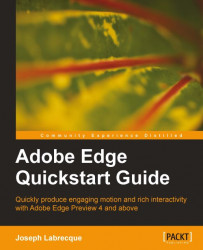Chapter 4. Creating Motion with Edge
The goal of Adobe Edge is to allow users to easily create standards-based motion and interaction without having to deal with a lot of code by hand. This chapter explores the motion side of the equation through animated content and the Timeline. We'll first examine the Timeline itself along with a variety of the controls that are built into this integral panel. We'll then move along through some demos in which we'll become familiar with both the Playhead and the Mark, along with a bit on element Transitions.
Animation within Edge
Similar to many digital animation programs, Edge employs the concept of "tweening" between keyframes. In traditional cell-based animation, a master animator would draw out certain key frames for an animation sequence and the frames in between these key frames would be created by apprentice or lower-ranked members of the animation team. The goal was always to create a smooth transition between each key frame created by the master...