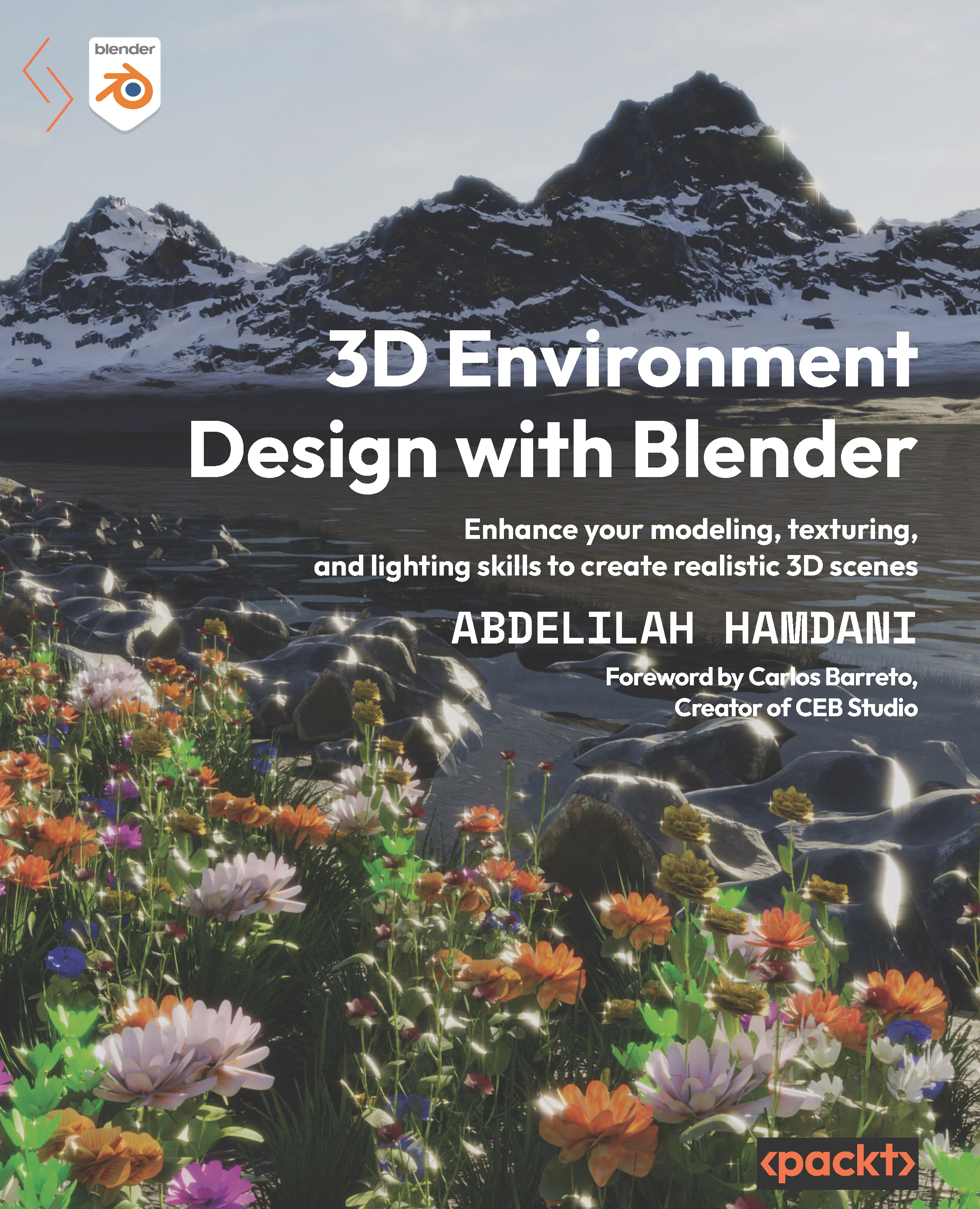Boosting your Blender performance with one click
To make our scene look more natural, we have to increase the number of plant particles. But increasing the number of particles to the degree we want slows down the performance of our computer, which might cause Blender to freeze and crash. This is a pretty common problem when working with particle systems in Blender, but I have a fantastic solution for you, which is Children particles.
Based on the Blender 3.3 manual, Children particles originate from individual particles. They make it possible to work primarily with a relatively low number of Parent particles, from whom the physics are calculated.
To put it simply, Children particles make copies of existing particles to reduce the computational power needed without slowing down the performance.
To use the Children particles, go back to Particle Properties, and scroll down to Children:
- Set the type to Simple under Children.
- Increase both Display Amount and Render...