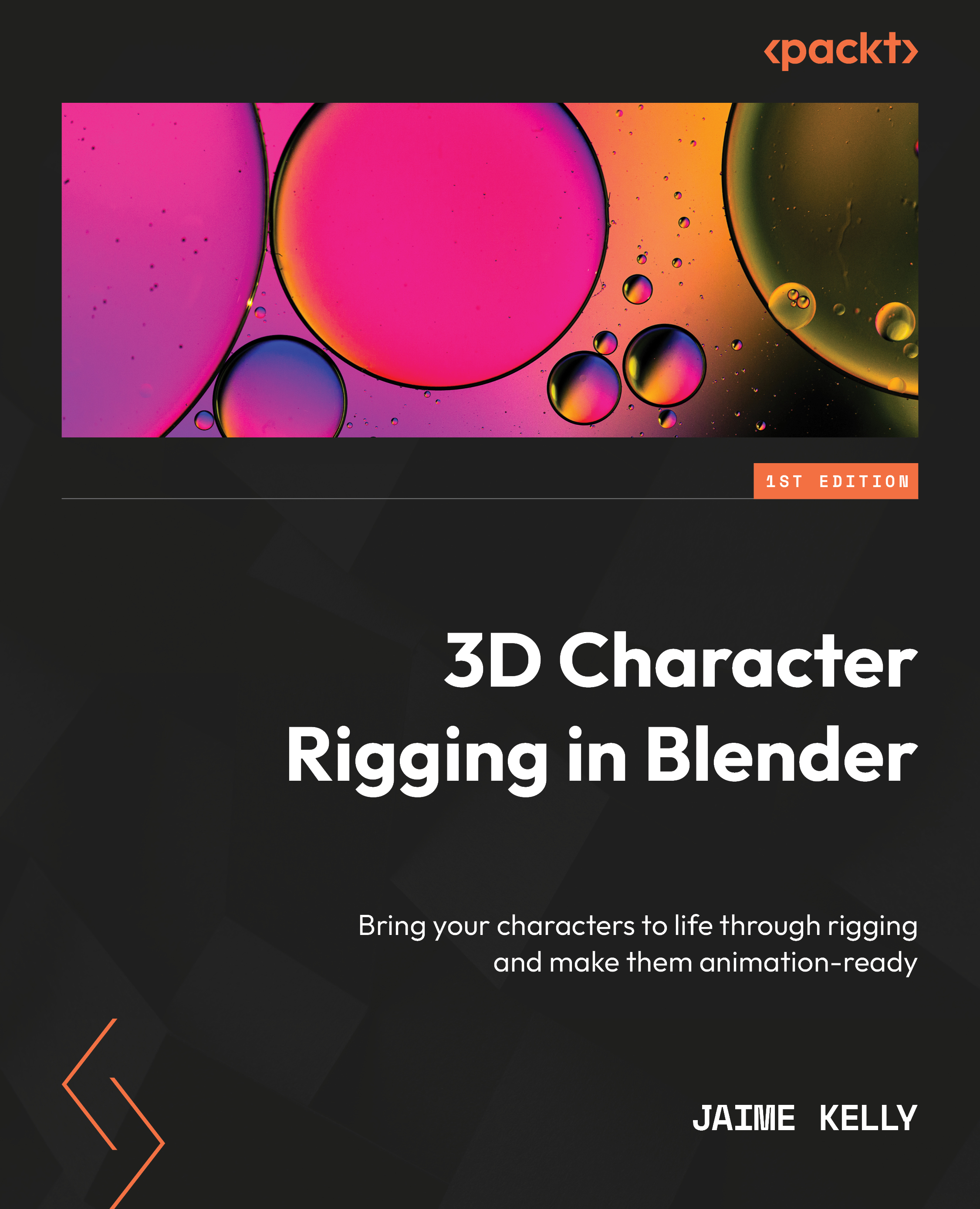Using drivers
Drivers within Blender allow you to drive any input field with external numbers from other objects in the scene. In our case, we want to drive that Value slider for the shape key with the rotation of the thigh so that as we pull the leg back, its rotation drives the value of the shape key, making the process of applying shape keys automatic for any animators. If this wasn’t the case animators would have to go through each shape key and manually add keyframes for their values.
This section will cover the creation of drivers, moving through each menu and popup to dig up this well-hidden Blender feature. Then we will move on to setting up the input of these drivers, choosing what bone we want to use to interact with this driver. By setting up the input, we will also set up the output – what we want this driver to do, which is drive a shape key!
We will finish with the complex task of adjusting this driver by using the Driver Editor, a neat tool that lets...