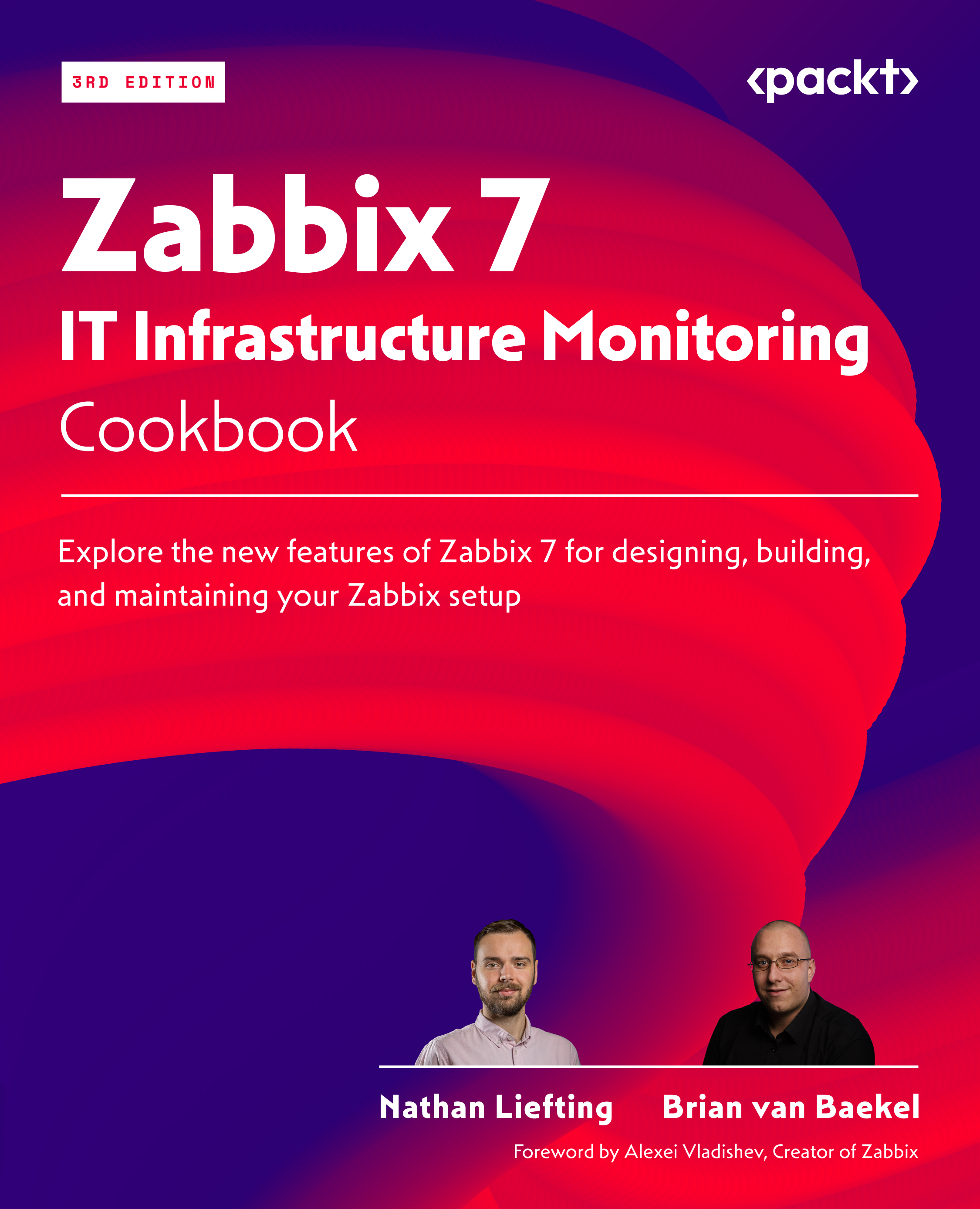Setting up the Zabbix frontend
The Zabbix frontend is the face of our server. It’s where we will configure all of our hosts, templates, dashboards, maps, and everything else. Without it, we would be blind to what’s going on on the server side. So, let’s set up our Zabbix frontend in this recipe.
Getting ready
We are going to set up the Zabbix frontend using NGINX. It’s also possible to use Apache, but NGINX is known to be faster and, as such, it has a slight edge over Apache. Since installation of both NGINX and Apache is quite simple, NGINX is the preferred way to go if you have a lot of frontend users. Before starting with this recipe, make sure you are running the Zabbix server on a Linux distribution of your choice. I’ll be using the lar-book-rocky and lar-book-ubuntu hosts in these recipes to show the setup process on Rocky Linux 9 and Ubuntu 22.04.
How to do it…
- Let’s jump right in and install the frontend.
For...