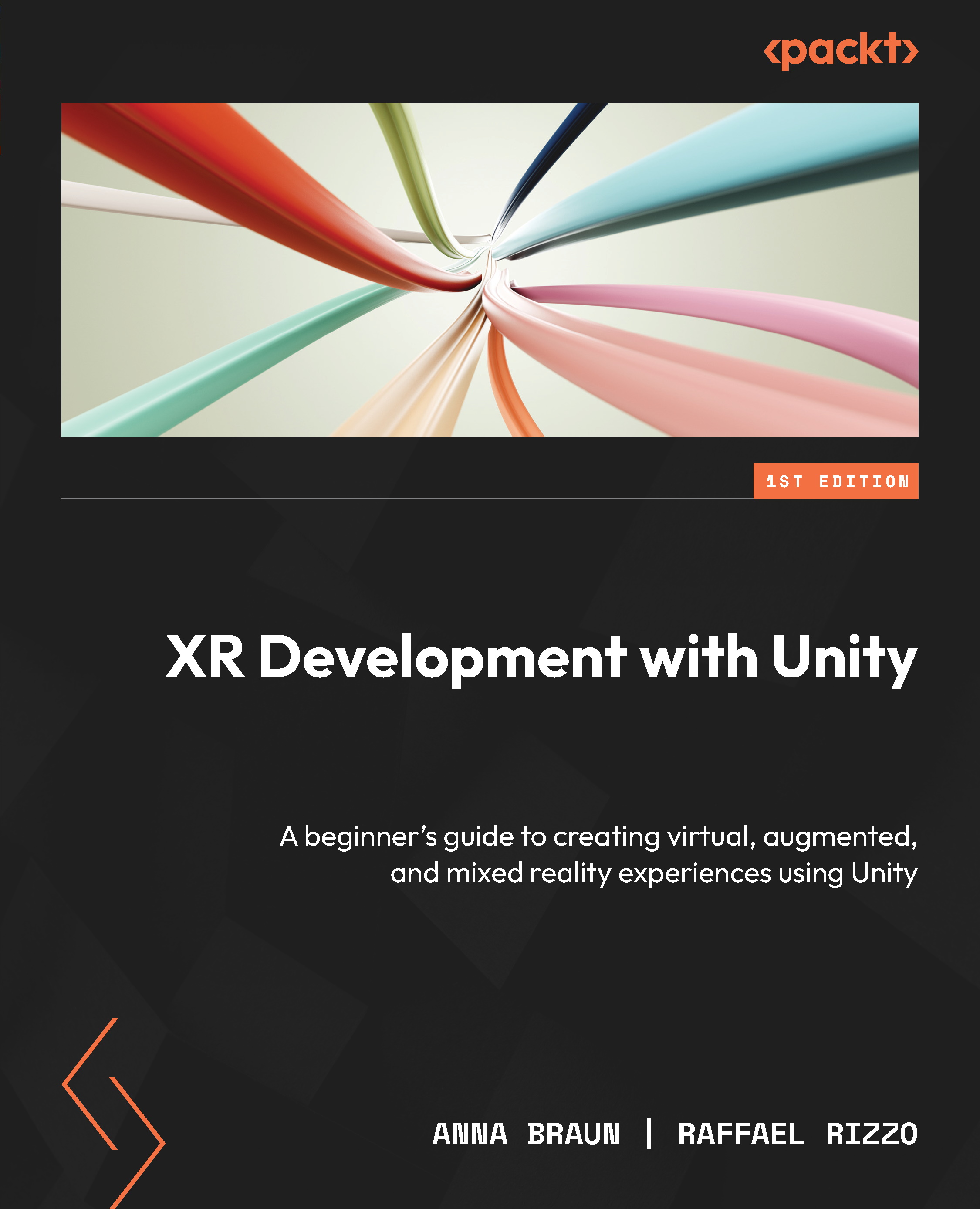Preparing the VR drum scene and adding sound effects
After exploring the physical properties of sound waves and Unity’s audio system, you will finally put this theoretical knowledge into use by building your own VR drum scene.
Once you’ve created a VR scene featuring various drums, which can be struck by a player equipped with VR drumsticks in each hand, you’ll discover how to augment your setup by assigning distinct sound files to each drum that gets hit. Moreover, you’ll learn how to adjust the sound volume based on the intensity of the strike delivered by the VR drumsticks, adding an extra layer of realism. This refined VR drumming environment will plunge users into an impressively accurate and engaging drumming experience. Let us now set up and prepare our VR drum scene.
Setting up and preparing your VR drum scene
The following steps guide you on how to create your project, set up the needed VR settings in the Unity Editor, and add a player...