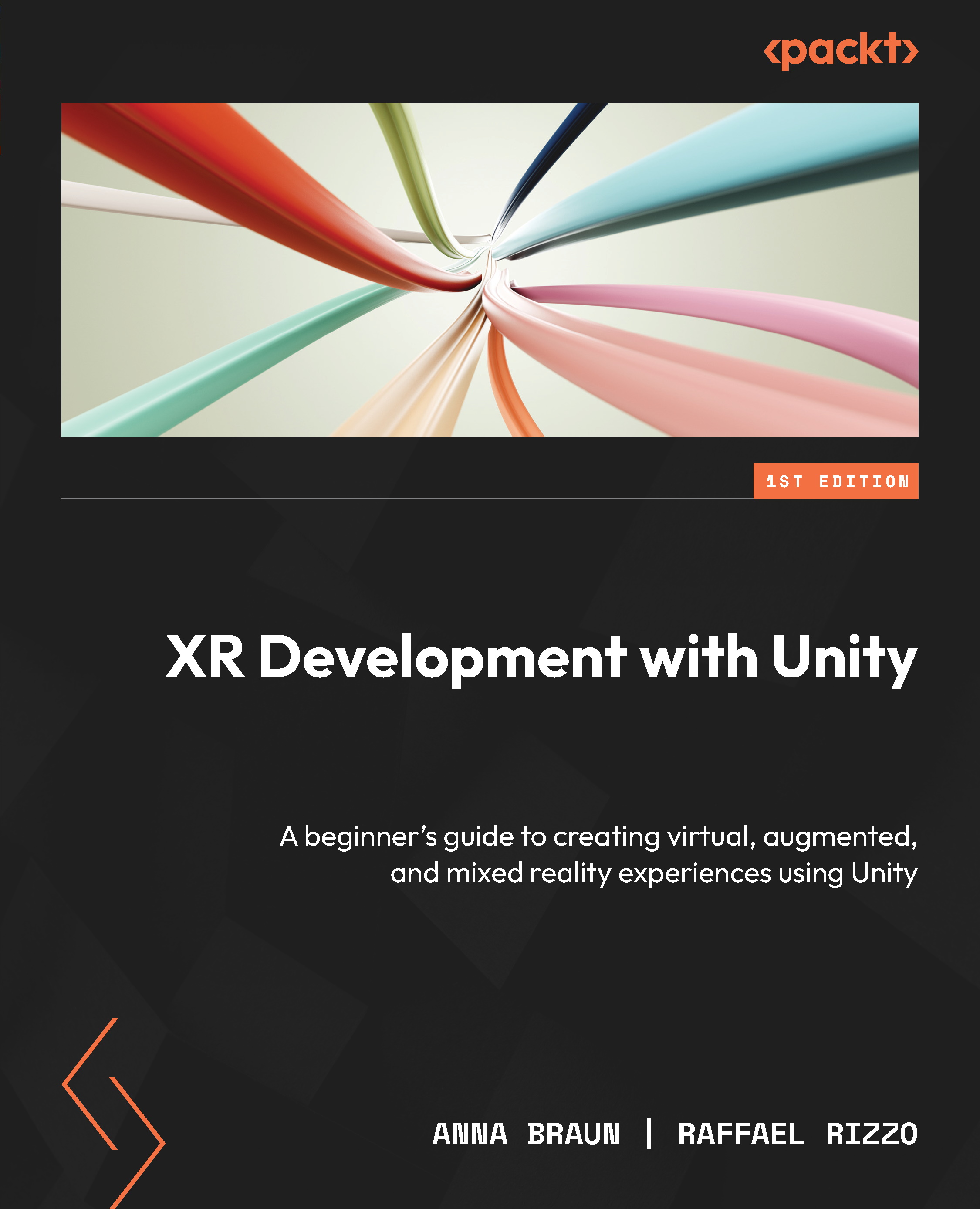Summary
In this chapter, you constructed a fundamental scene, familiarized yourself with the Unity Editor, started learning how to import assets to your own project, and were introduced to the essential aspects of lighting.
You embarked on this journey by installing Unity through the Unity Hub and establishing a new project with a sample scene using URP. You then explored the Unity Editor’s basics, such as navigating its numerous windows and utilizing the scene editing options, including Grid and Snap. Moreover, you delved into GameObjects and their components, such as colliders.
Subsequently, you crafted your very own rudimentary scene, complete with a ground plane, a brick wall, and a table supporting a sphere. Along the way, you discovered the potency of materials, applied some, and designed your own advanced brick wall material using an imported image as a texture. You also examined the usefulness of prefabs and learned how to transform them into regular GameObjects...