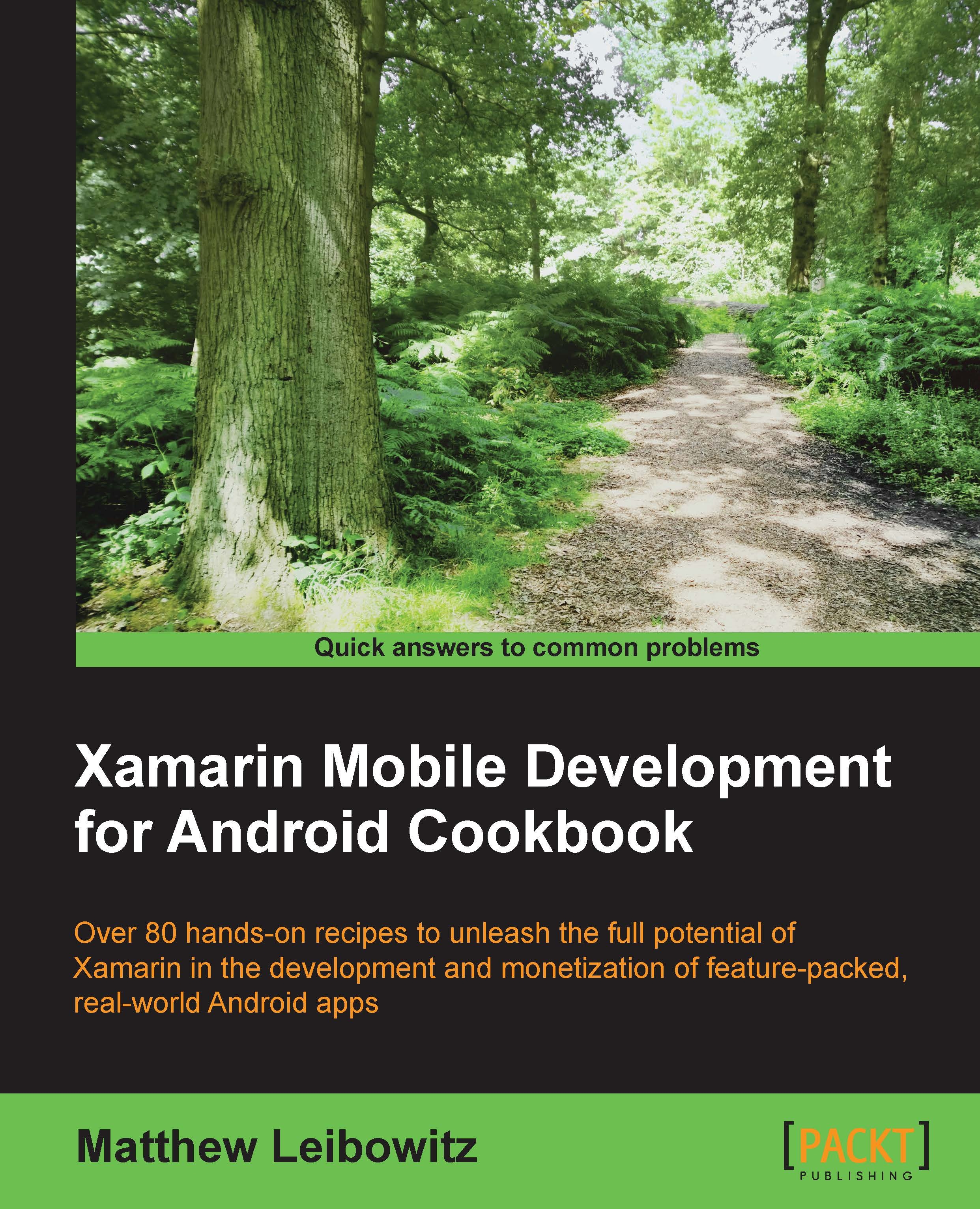Releasing for production
After a period of our app being in the preview stages, we would want to release it to everyone. Or, we might just be going straight to a full public release. Either way, we want to move the app from the Alpha cannel and into the Production channel.
Getting ready
Before we can release an app to the Production channel, we will need to have uploaded an app the either the Alpha or Beta channels. We can upload directly to Production, but this is not recommended.
How to do it...
Moving an app from Alpha or Beta into Production, is just a matter of a few clicks:
- First, we navigate to the APK section on the Developer Console.
- Next, we navigate to either the Alpha or Beta tab, depending on where our current release package is.
- Then, we click on the Promote… dropdown on the APK that we want to push to the production channel, and select the Promote to Prod item:

Pushing an APK to a new release channel
- In the dialog that appears, ensure that we have completed any release notes...