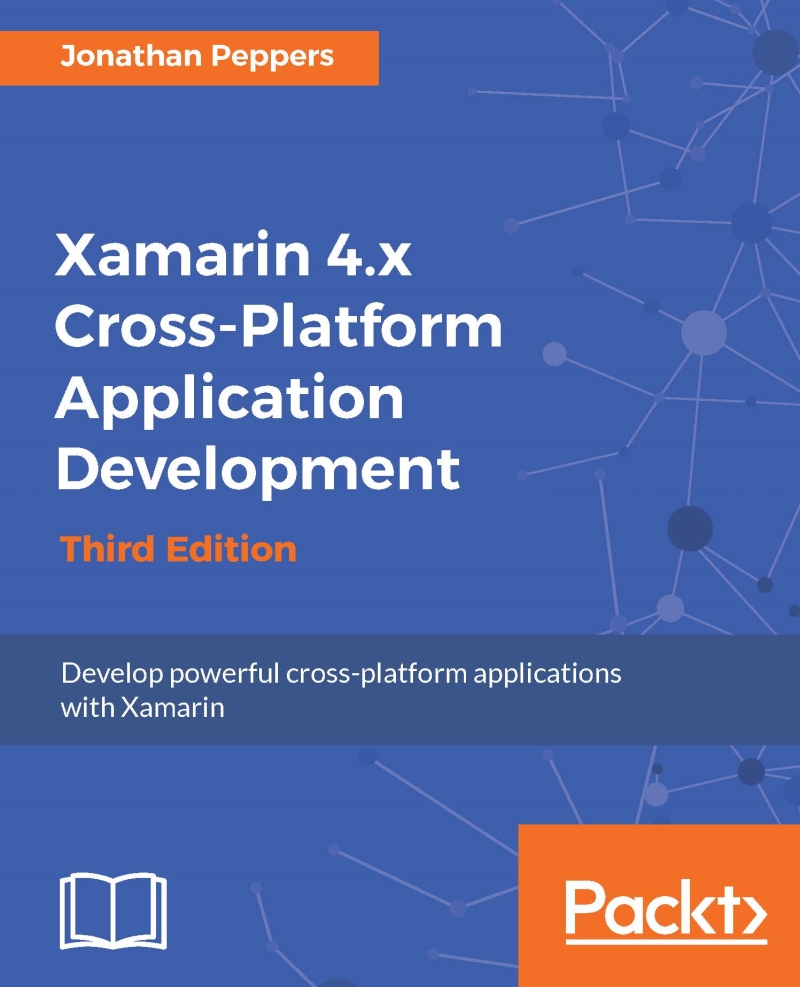Using the iOS designer
Since our plain white application is quite boring, let's modify the view layer of our application with some controls. To do this, we will modify the MainStoryboard.storyboard file in your project in Xamarin Studio or Visual Studio. Optionally, you can open the storyboard file in Xcode, which was previously the method of editing storyboard files before the Xamarin.iOS designer. Using Xcode could still be useful if there is a feature in iOS storyboards which isn't available in the Xamarin designer, or if you need to edit an older iOS format such as XIB files. However, Xcode is not quite as good of an experience, since custom controls in Xcode render as plain, white squares. Xamarin's designer actually runs your drawing code in custom controls, so that you get an accurate view of what your application will look like at runtime.
Let's add some controls to our app by performing the following steps:
- Open the project you created earlier in this chapter...