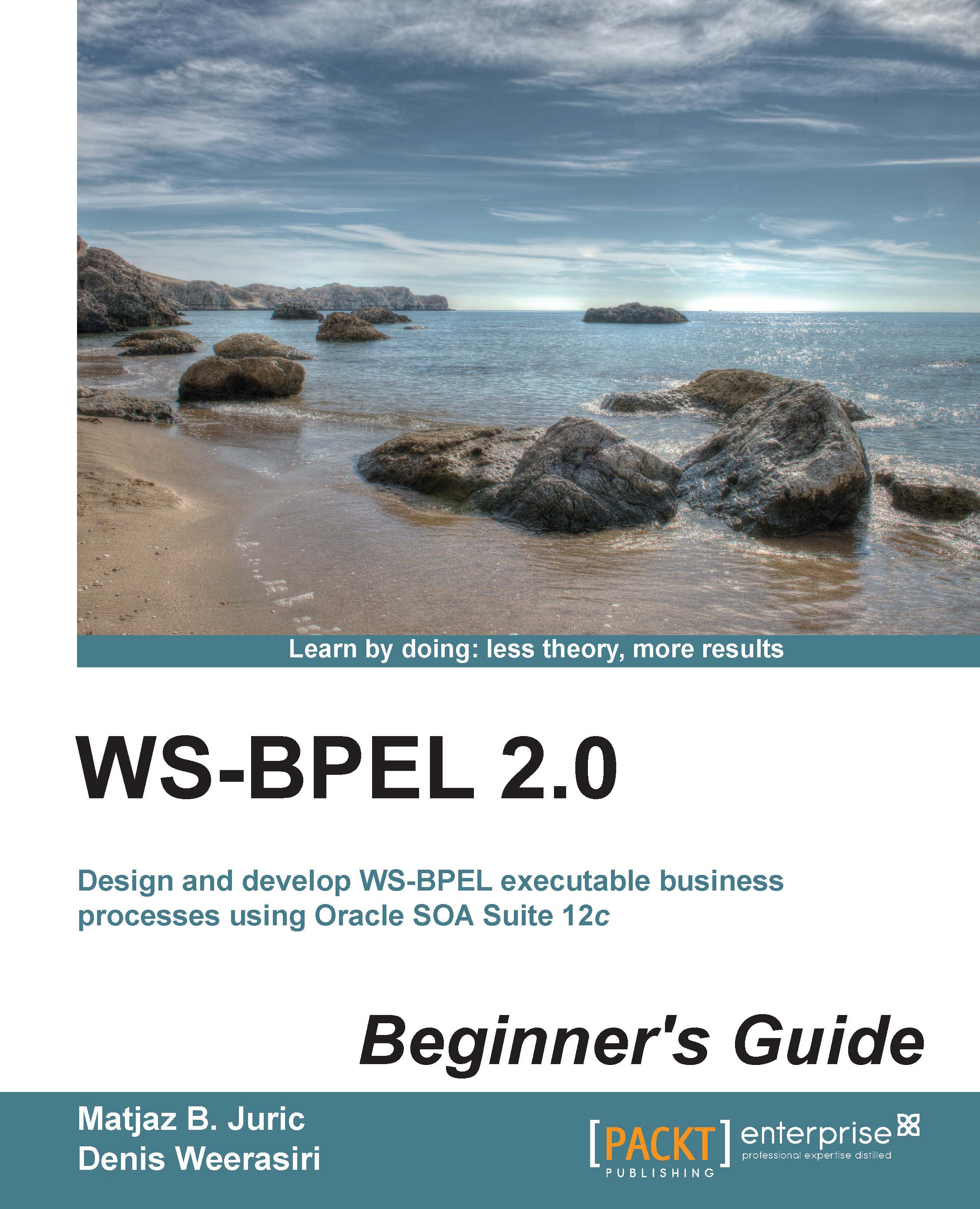Time for action – triggering BookshelfEvent from the book warehousing BPEL process
We will trigger the BookshelfEvent business event from the book warehousing BPEL process. This will result in executing the BookShelvingBPEL process, which we have created in the previous section.
We will trigger the BookshelfEvent business event using the <invoke> activity, which we will locate at the end of the book warehousing BPEL process, after the BookStore Approval human task and the corresponding <if> activity.
Let's start by performing the following steps:
- Open the Book Warehousing BPEL process and scroll to the end of the process. We will drag the
<invoke>activity from the right-hand side toolbar to the BPEL process and drop it after the BookStore Approval human task and the corresponding<if>activity. - Name the
<invoke>activityTriggerBookshelfEvent, as shown in the following screenshot:
- Double-clicking on the
<invoke>activity will open the Edit Invoke...