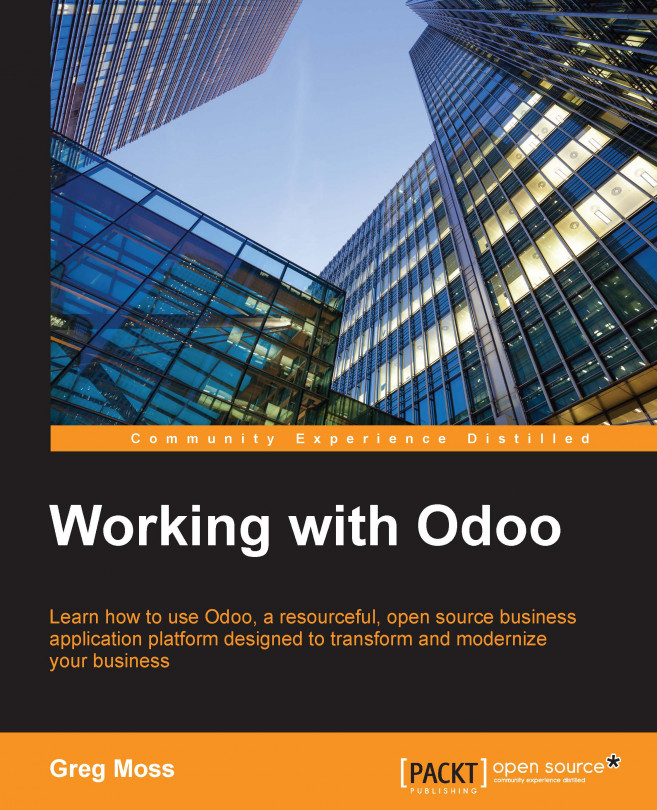Chapter 14. Modifying Documents and Reports
Regardless of how great the built-in reports are in any ERP system, it is inevitable that most companies will need to make some custom modifications to the standard documents and reports. Of course, Odoo is no exception. The goal of this chapter is to give the reader a solid introduction to the Odoo reporting framework.
In this chapter, we will cover:
- How to make simple changes to headers and footers of your reports in RML
- The basic framework of how Odoo organizes reports and forms
- How to modify and make changes to reports using the new Odoo 8 reporting framework and the QWeb template language
Within Odoo, it is possible to make some changes without modifying the documents themselves. For example, you can change the headers and footers that appear on all your reports throughout the company.
In addition to the older RML format, Odoo 8 includes an all new reporting framework that allows for a lot more flexibility and support for mobile devices...