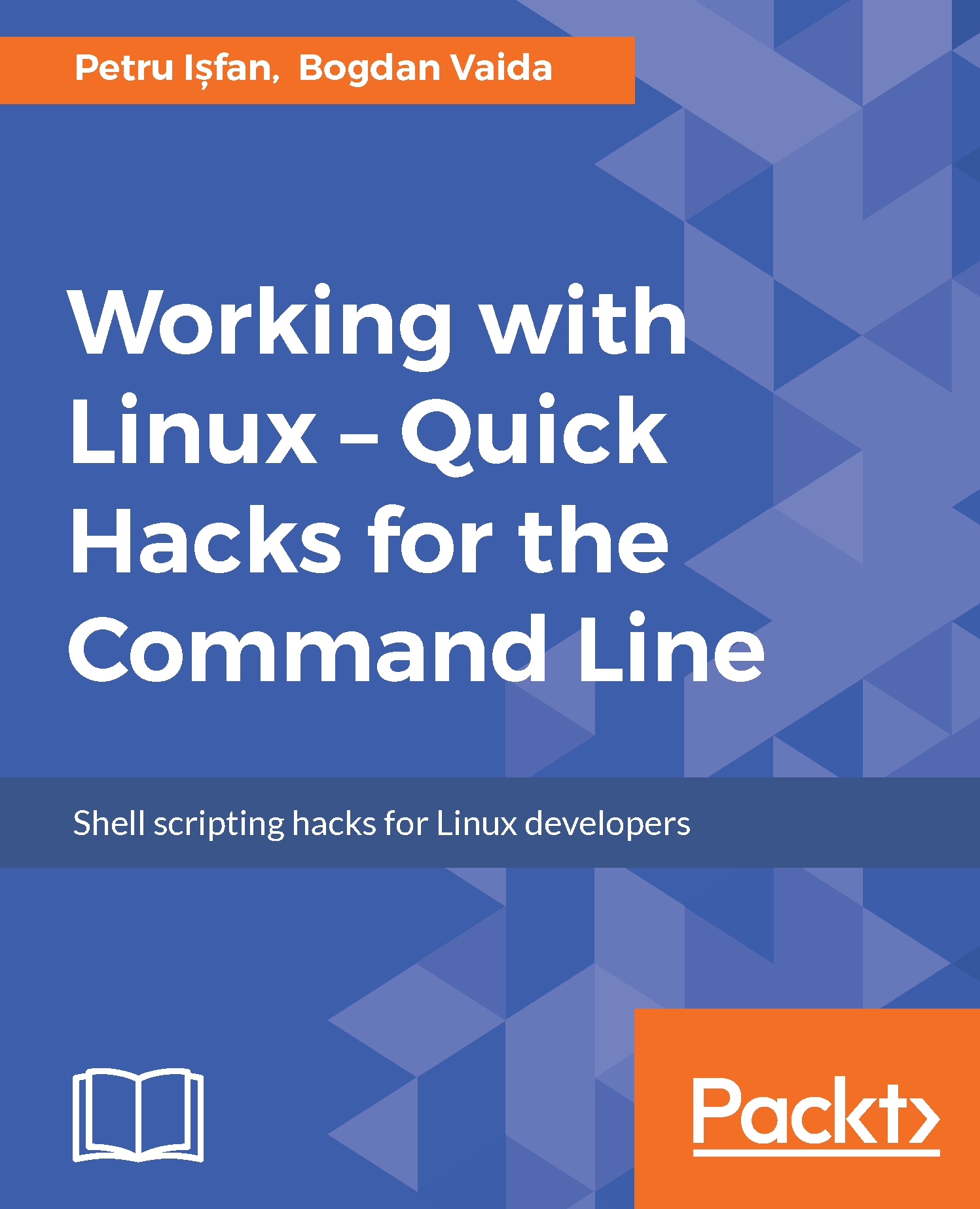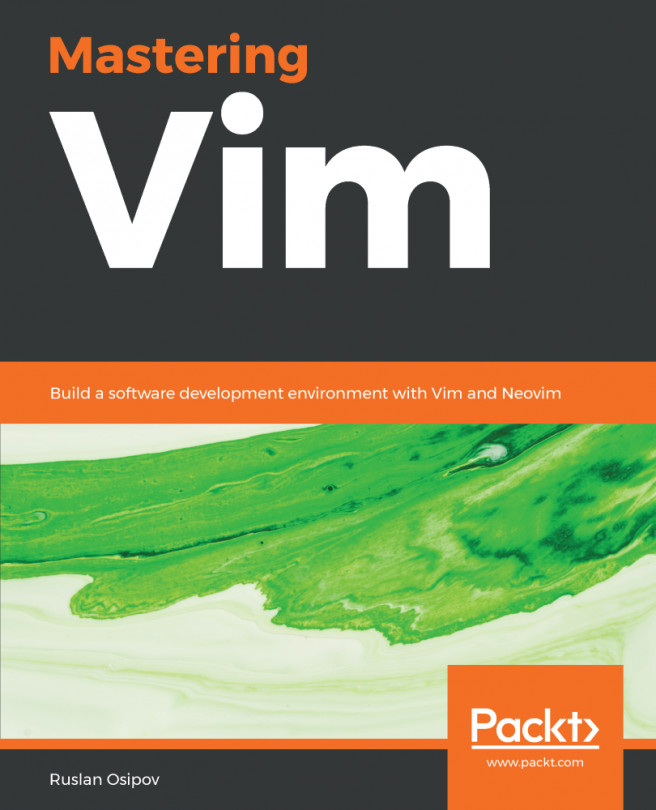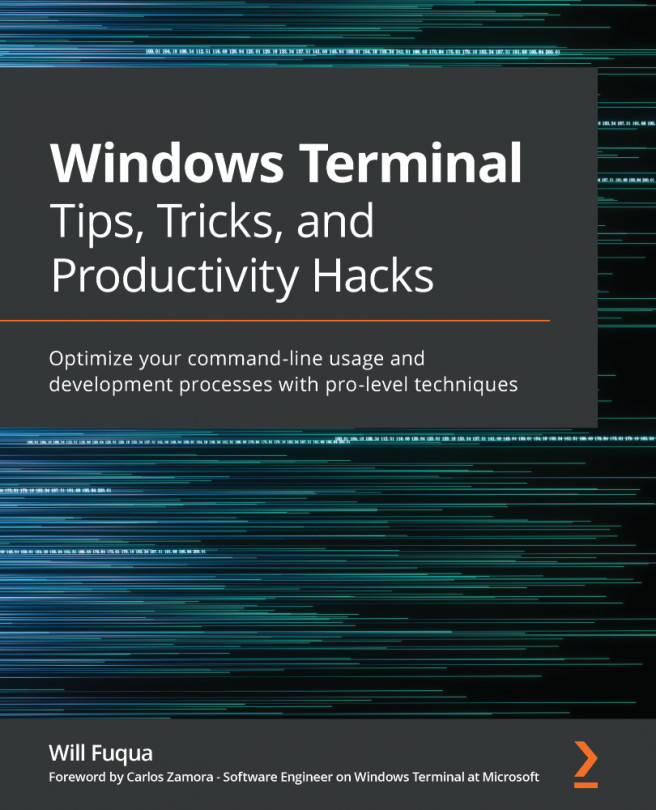Plugin steroids for Vim
In this section, we will be looking at how we can add external plugins to Vim. Vim has its own programming language for writing plugins, which we saw a glimpse of when writing the vimrc file. Luckily, we won't have to learn all of that because most of the stuff we can think of already has a plugin out there. To manage plugins, let's install the plugin manager pathogen. Open: https://github.com/tpope/vim-pathogen.
Follow the installation instructions. As you can see, it's a one-line command:
mkdir -p ~/.vim/autoload ~/.vim/bundle && \curl -LSso ~/.vim/autoload/pathogen.vim https://tpo.pe/pathogen.vim
And after it finishes, add pathogen to your .vimrc:
execute pathogen#infect()
Most IDEs show a tree layout of the folder structure, in parallel with the open files. Vim can do this also, and the simplest way to achieve this is by installing the plugin called NERDtree.
Open: https://github.com/scrooloose/nerdtree, and follow the instructions for installing...