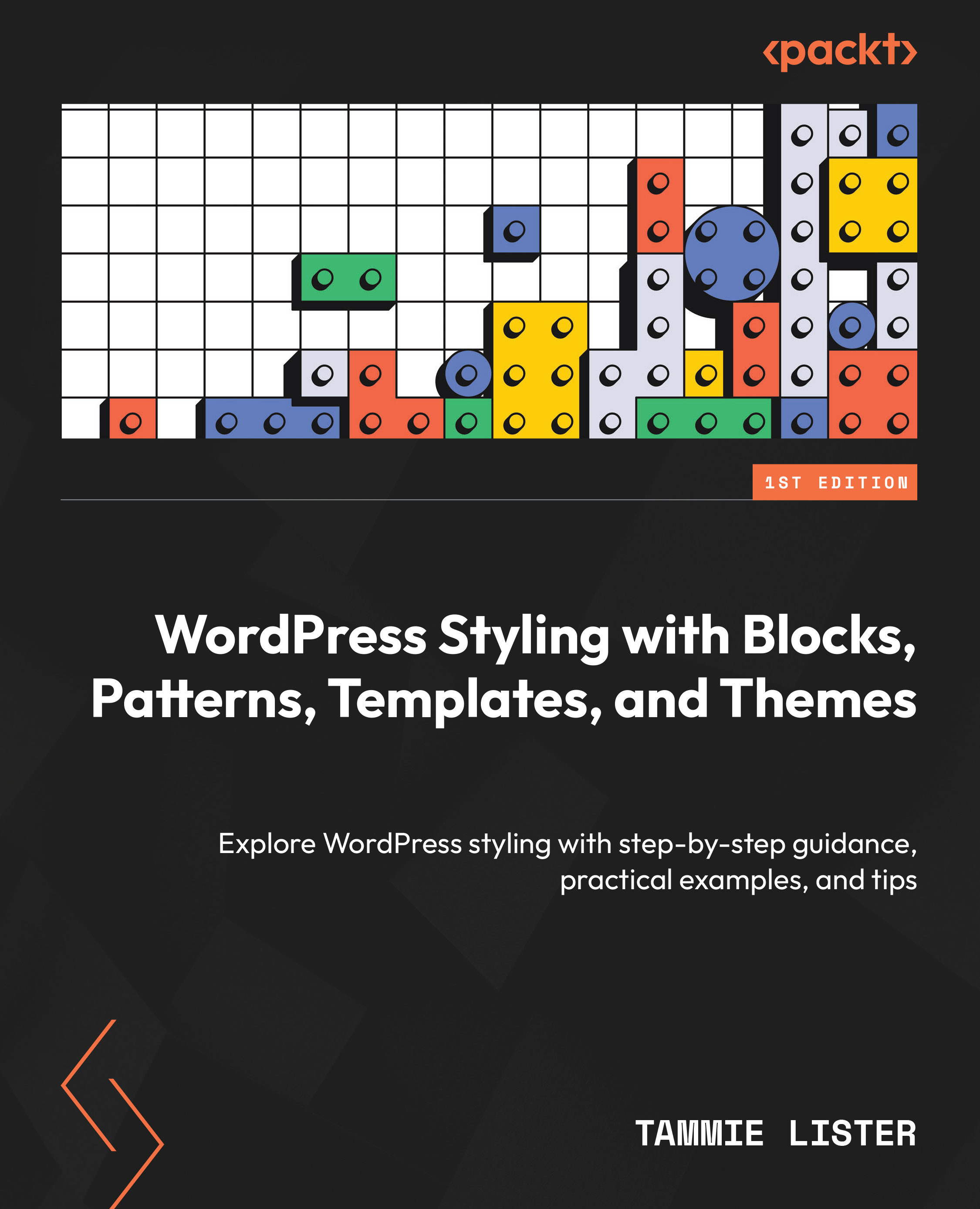Design tools in site editing
There are specific design tools for site editing. Design tools can be within both the block and the Site Editor. In this section, we are going to explore them together.
Layout
This is essential when thinking of the entire template and site structure. You can break out sections or groups, or contain everything in your template. Let’s look at how you can control things as a recap of something we saw on the Group block. See Figure 9.12.

Figure 9.12 – Layout design tools on the group block
If you change the interface toggle to not use Inner blocks use content width, you can enter values. This means you are stating you don’t want to use the default site width but create a custom one.
Sticky position
If you want an interesting effect for, say, a header, the sticky position which was added in WordPress 6.2 can be something to consider. Sticky means it sticks to the screen in a set position. You can...