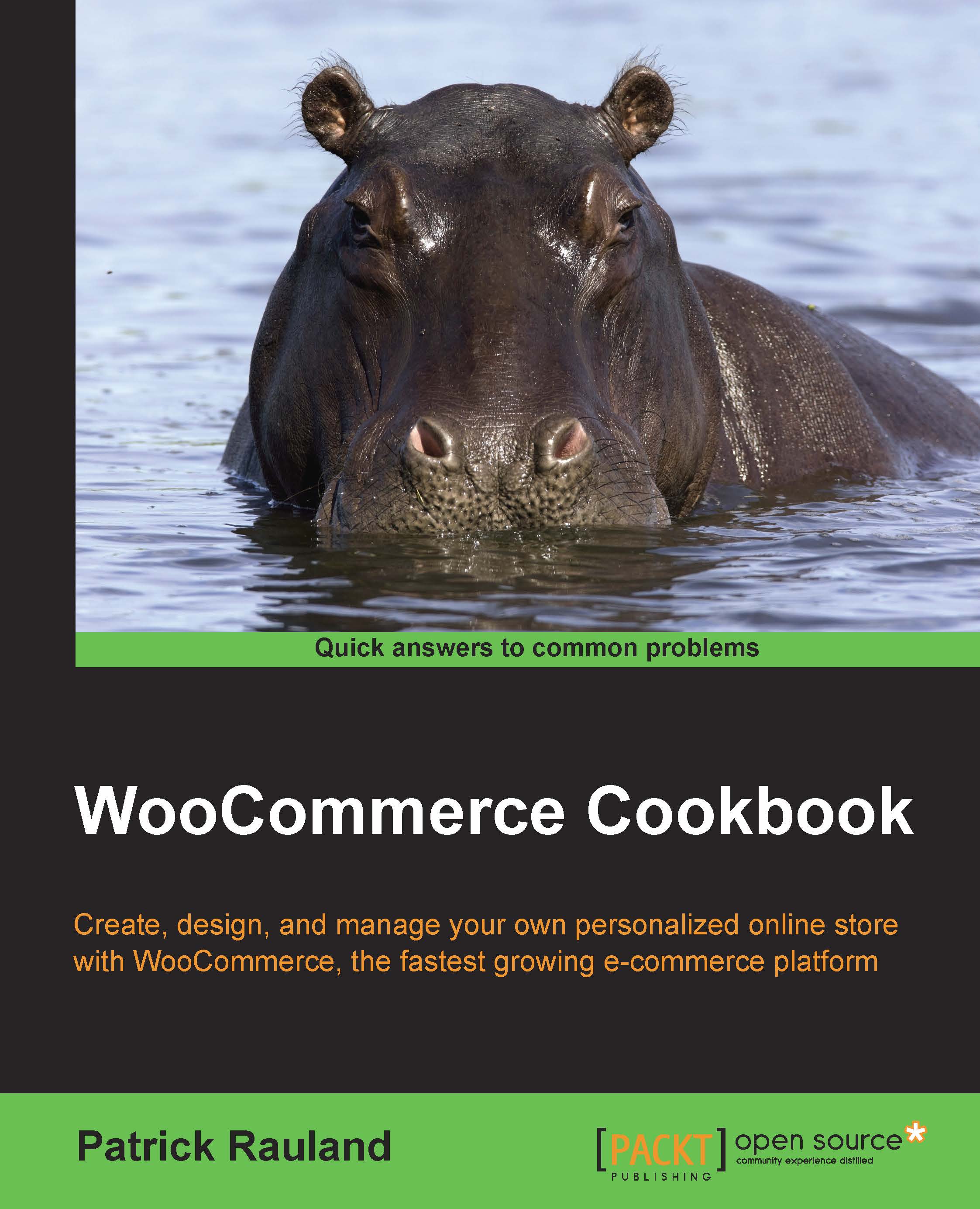Creating a members-only store
To give your site a more exclusive feel, you could make it members only. You could show the products to anyone but only allow registered users to actually purchase them. You could then have an application form somewhere on your site that could collect their payment information. With a bit of magic from the Catalog Visibility Options plugin, you can easily control what types of users can see your products and how much information they see.
Getting ready
You must have the Catalog Visibility Options plugin (http://www.woothemes.com/products/catalog-visibility-options/) installed and activated on your site.
How to do it…
To create a members-only store, carry out the following steps:
From the WordPress admin, go to WooCommerce | Settings.
Click on the Visibility Options tab.
Change the Purchases setting to Enabled for Logged In Users.
Add a message in the Alternate Content field to direct the users to the application form on your site.

If you log out and go to the product...