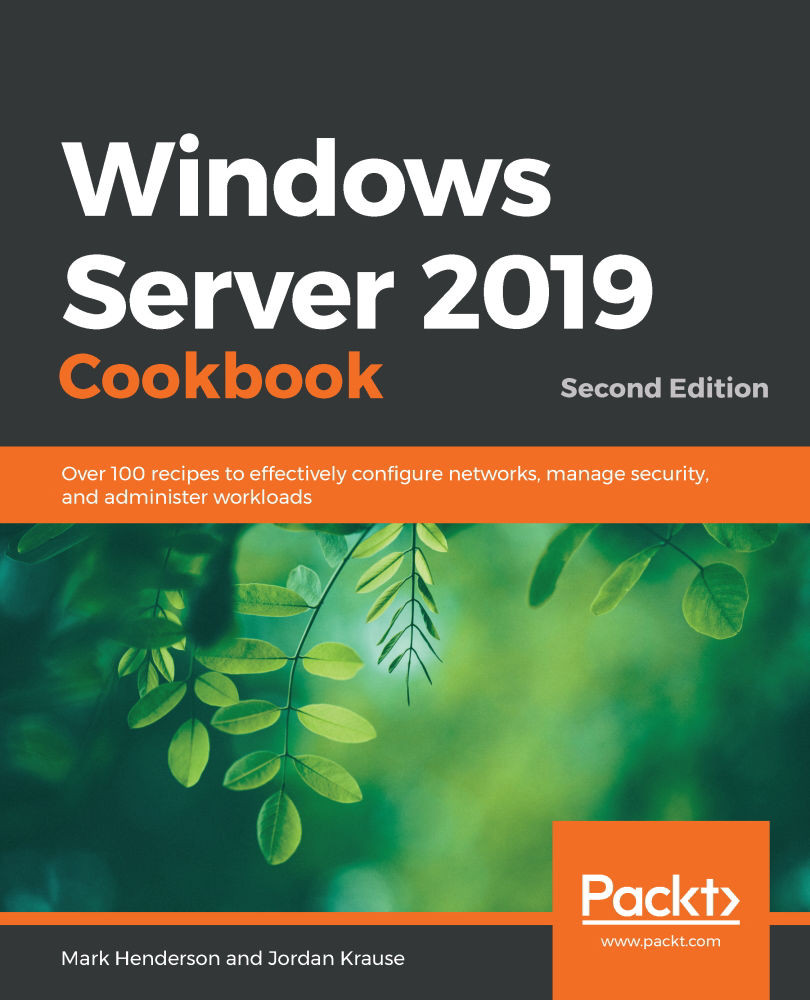Configuring a combination Domain Controller, DNS server, and DHCP server
The directory structure that Microsoft networks use to house their users and computer accounts is called Active Directory (AD), and the directory information is controlled and managed by Domain Controller (DC) servers. Two other server roles that almost always go hand-in-hand with Active Directory are DNS and DHCP, and in many networks, these three roles are combined on each server where they reside. A lot of small businesses have always made do with a single server containing all three of these roles, but in recent years, virtualization has become so easy that almost everyone runs at least two DCs for redundancy purposes. And if you are going to have two DCs, you may as well put the DNS and DHCP roles on them both to make those services redundant as well. But I'm getting ahead of myself. For this recipe, let's get started building these services by installing the roles and configuring them for the first...