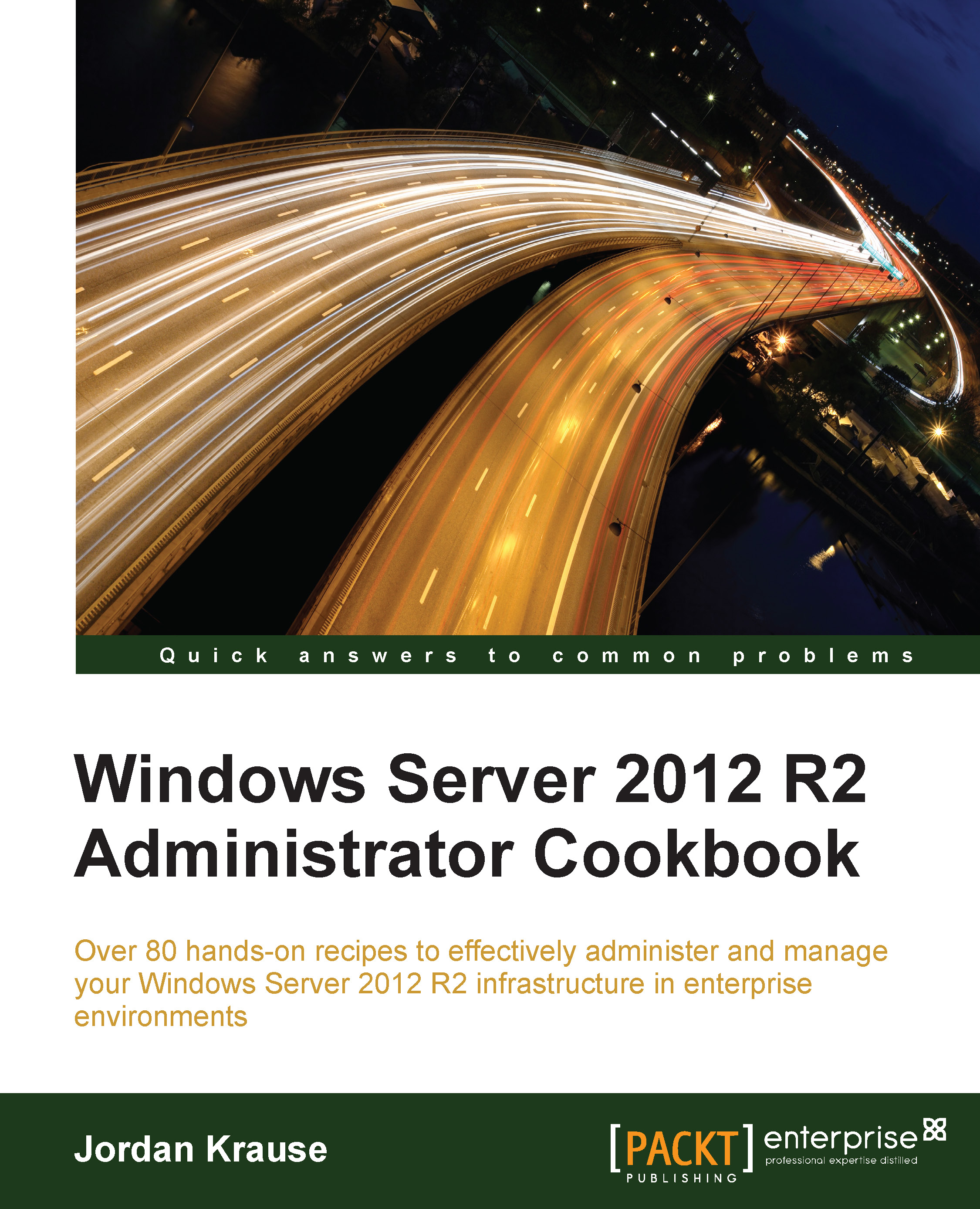Viewing the settings currently enabled inside a GPO
So far we have been creating GPOs and putting settings into them, so we are well aware of what is happening with each of our policies. Many times, though, you enter into a new environment with lots of existing policies, and you may have the need to figure out what is happening in those policies. I have had many cases where I install a new server, join it to the domain, and it breaks. It doesn't necessarily nose-dive, but some component won't work properly or I can't flow network traffic to it for some reason. Something like that can be hard to track down. Since the issue seemed to happen during the domain join process, I can suspect that some kind of policy from an existing GPO has been applied to my new server and is having a negative effect on it. Let's take a look inside Group Policy at the easiest way to display the settings that are contained within each GPO.
Getting ready
For this recipe, we only need access to the Group Policy Management...