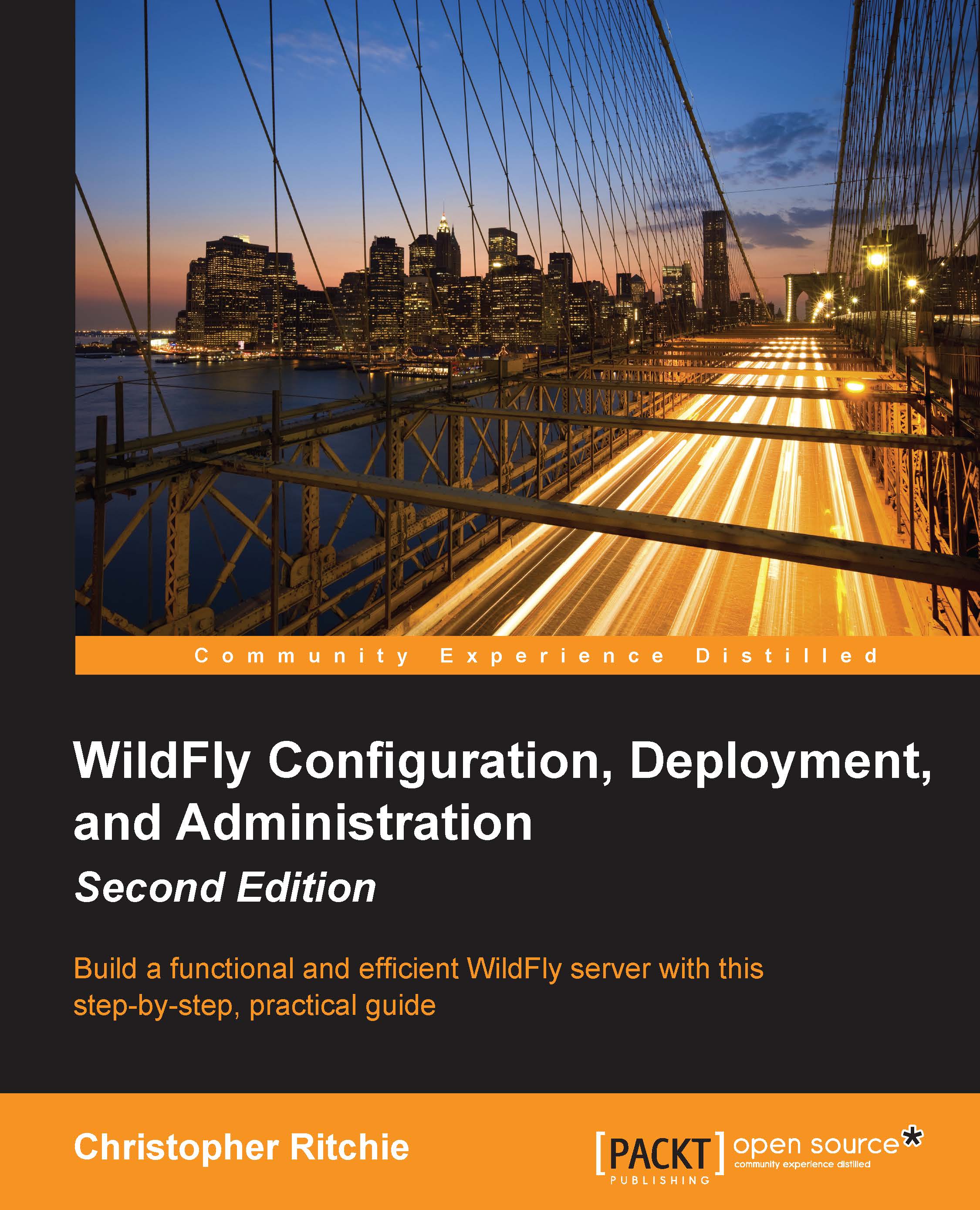The CLI or web console?
Both management interfaces are powerful tools, and in some circumstances, one might be a better choice than another.
For example, the CLI provides a huge addition to the application server, and in a relatively short amount of time, it will let you configure its every resource, including runtime metrics, in fine detail.
On the other hand, the web console provides a simple and elegant way to manage your AS resources with little or no learning curve. In particular, we have shown in Chapter 3, Configuring Enterprise Services, how it can be easily used to manage the basic domain functionalities, such as configuring, starting, and stopping server groups and hosts.
The following table shows a summary of the main benefits of each interface:
|
Tool |
Best for |
|---|---|
|
CLI |
Being an invaluable instrument for an expert system administrator Reaching in-depth server attributes, such as metrics Performing operations such as macros or batches |
|
Web console |
Being a handy tool to perform most basic... |