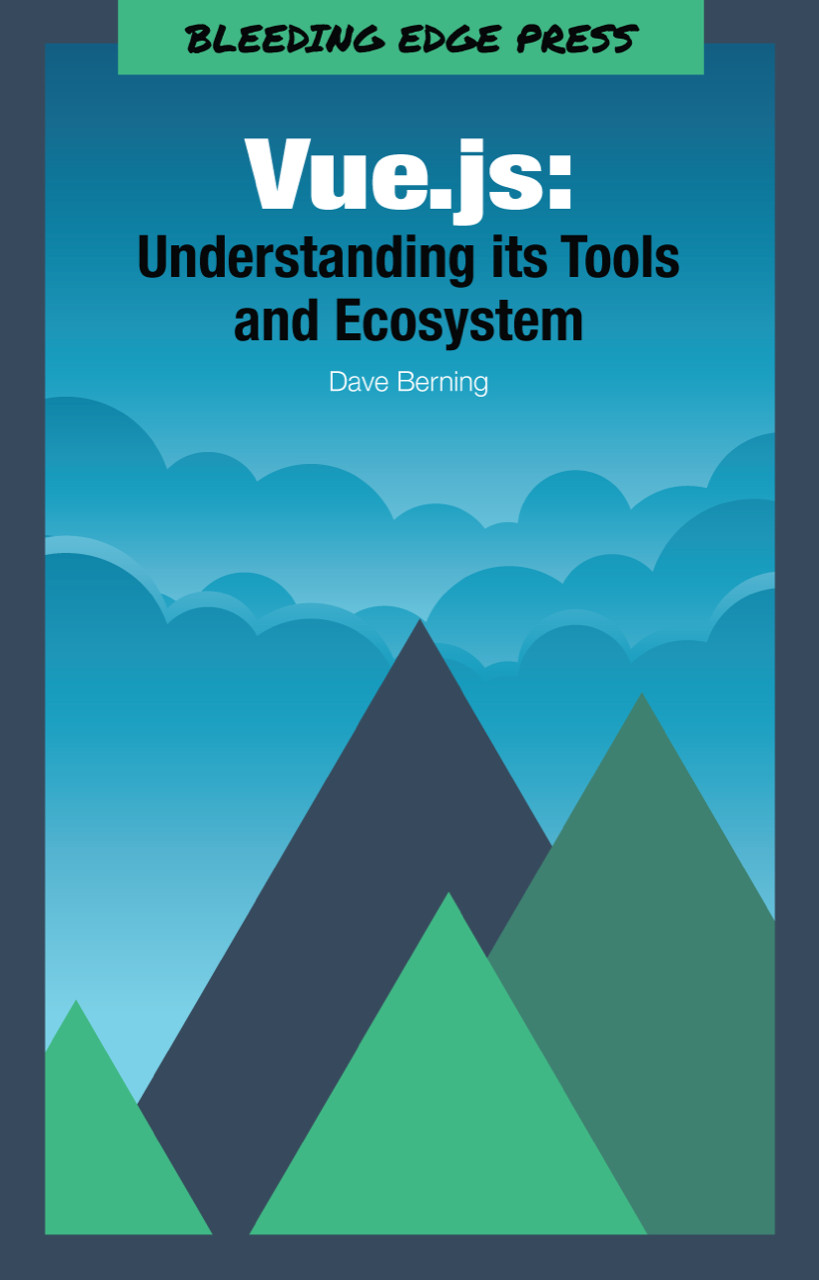Getting Started with Playgrounds
Keep in mind, when developing a real production application, you will need to configure a development environment, which you can walk through with their official documentation.
- Download the “NativeScript Playground” and “NativeScript Preview” apps for the App Store or Google Play Store.
- Visit the NativeScript Playgrounds website.
- Scan the QR code on your phone.
- Follow along.
First of all, NativeScript Playgrounds are amazing. Just type your code in the web browser, click “Preview” and watch your phone update over the network. If you are all set, let’s explore NativeScript for Vue together.