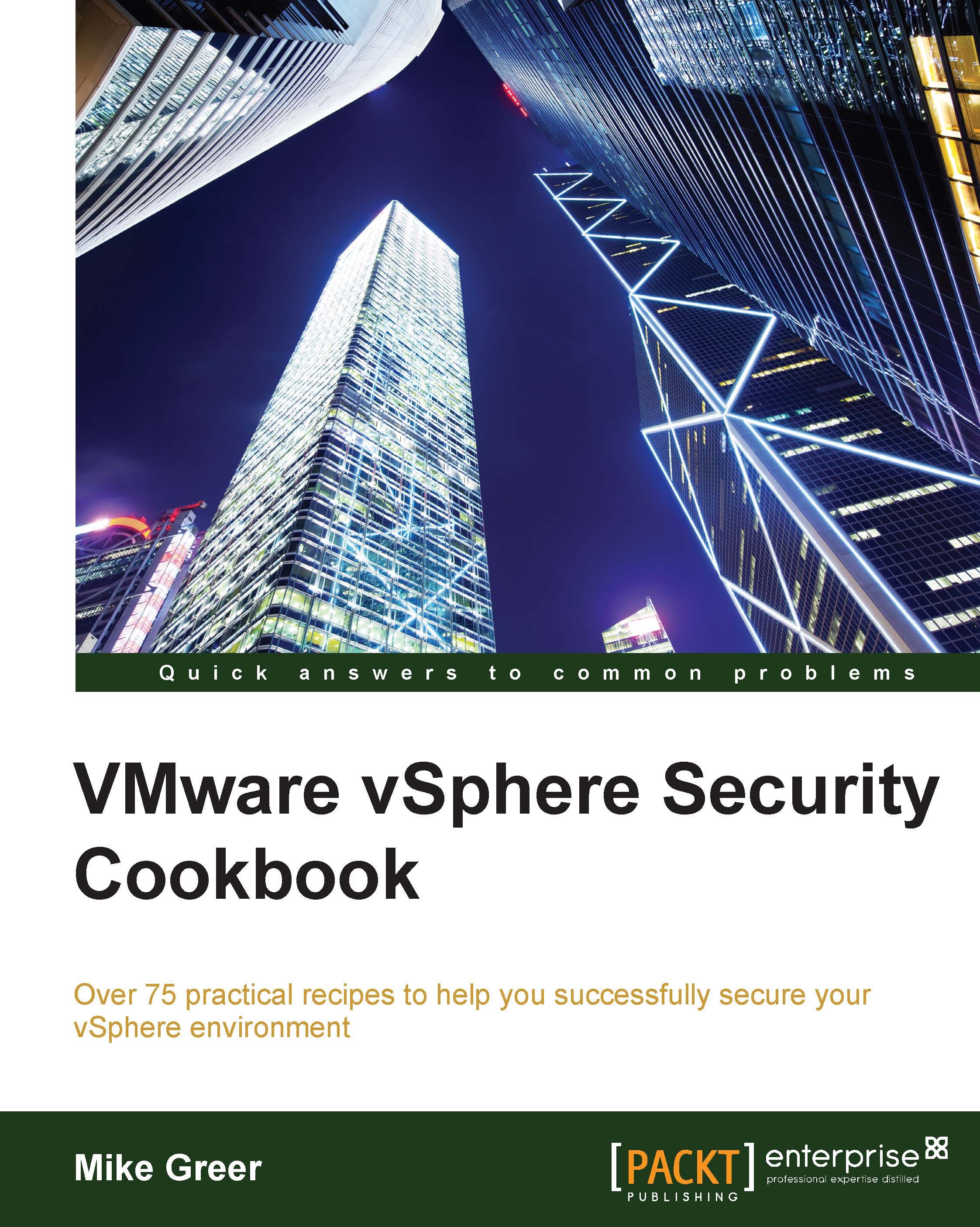Configuring vShield App SpoofGuard
SpoofGuard is another tool to help administrators limit unknown virtual machines from being spun-up in the environment. As new machines are provisioned, SpoofGuard can check whether a machine is trusted to send and receive network traffic by the vShield App Firewall.
SpoofGuard is disabled by default.
Getting ready
In order to proceed, we require access to vShield App through the vSphere Client plugin. This client can run on any modern Windows desktop operating system or server operating system.
Note
The vShield vSphere Client plugin requires Adobe Flash, which is not supported on Linux operating systems at this time.
Ensure the vCenter account used for login has administrative rights to vShield Manager.
How to do it…
To configure SpoofGuard at the data center level, perform the following steps:
Launch vSphere Client using an account with administrative rights.
Navigate to Home | Inventory | Hosts and Clusters from the menu bar.
Navigate to Datacenter and click on...