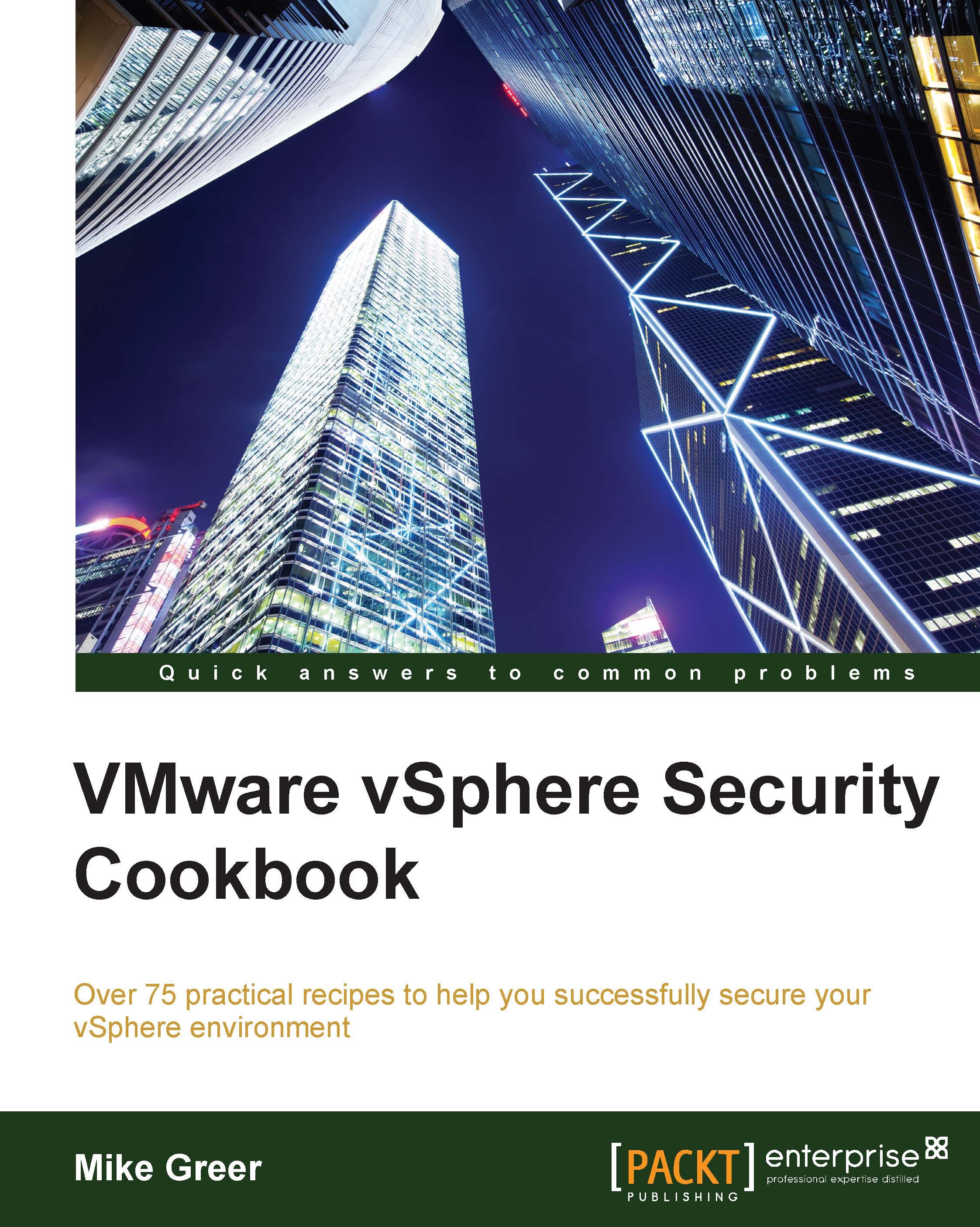Configuring Active Directory integration
To take advantage of an external identity source such as Active Directory, vCenter must be configured to access the users and groups in the directory.
Getting ready
In order to proceed, we require access to vSphere Web Client. The client can be run on any modern Windows desktop operating system or server operating system.
Note
vSphere Web Client requires Adobe Flash, which is not supported on Linux operating systems at this time.
We must be logged into the vSphere Web Client with a user account in the administrators group. By default, administrator@vsphere.local is the administrator account for SSO.
How to do it…
In this section, we'll add Active Directory as an identity source:
Log in to vSphere Web Client (in our example, at
https://vcenter55.training.lab:9443/vsphere-client/).Navigate to the Administration view.
Expand Single Sign-On in the left-hand side pane.
Click on Configuration in the left-hand side pane.
In the main window, click on the Identify Sources...