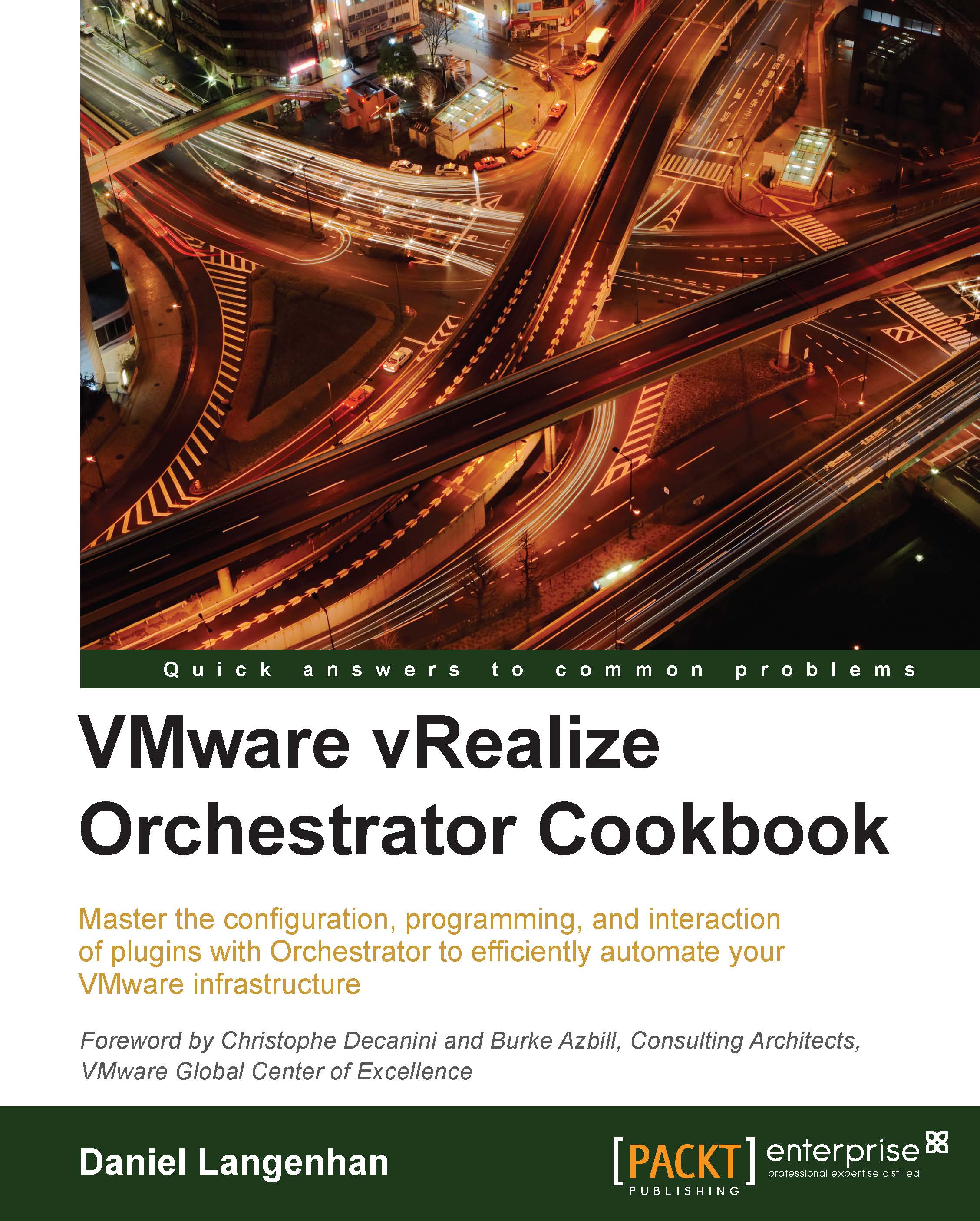Working with configurations
In this recipe, we will see how configurations can improve our design. Configurations are like global variables that are centrally defined and can be used by all workflows.
Getting ready
We just need a working Orchestrator, and you will need the rights to create new workflows and run them. We will work with the Orchestrator Client.
We just need to be able to create a new workflow and a new configuration.
To make things easier, we will reuse the workflow from Working with presentations (3.09 in the example package).
How to do it...
We will split the recipe in two sections, the creation and the usage of a configuration.
Creating a configuration
Using the Orchestrator Client, click on Configurations (the white paper with a gear icon).
Right-click on the top element and create a new folder. Give the folder a name. It's always a good idea to use new folders.
Right-click on the new folder and select New element. Give the new element a name. The new configuration opens up in the...