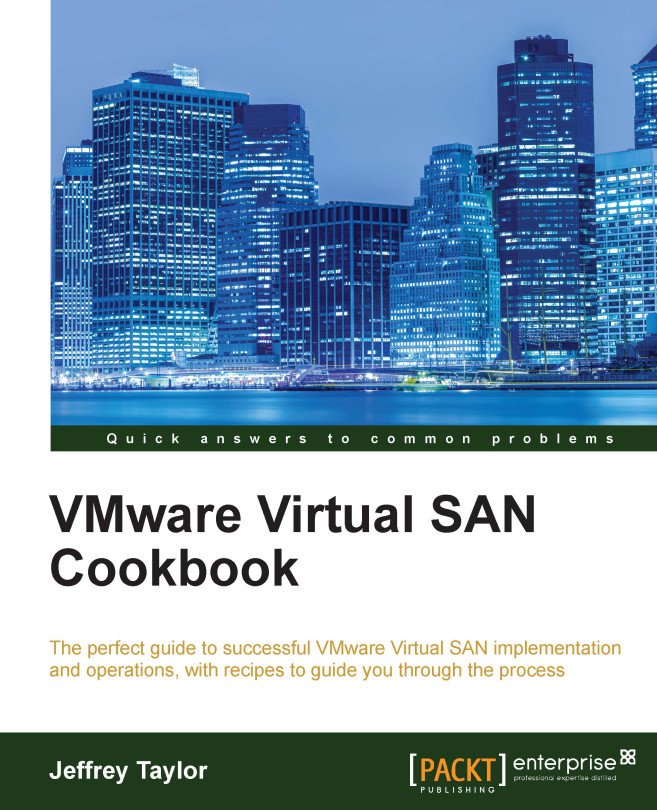Understanding and using VSAN Maintenance Mode
As VSAN is fully integrated into your regular vSphere deployment and the VSAN maintenance mode is integrated into the regular vSphere ESXi maintenance mode. When VSAN is active on a host and a cluster, new maintenance mode options are presented to specify how you want to handle data availability when using a maintenance mode in your VSAN-enabled infrastructure. Making maintenance mode decisions consistent with the goal of your operation will help streamline the maintenance process and avoid inadvertent storage-related outages.
Tip
Special VSAN maintenance mode options are not available in the legacy vSphere Client. You must use vSphere Web Client.
For the purposes of this recipe, we will use the Ensure Accessibility option for the VSAN maintenance mode in the examples. For a complete description of all VSAN maintenance mode options, please see the There's More… section in this recipe.
Getting ready
You should be logged into vSphere Web Client as an...