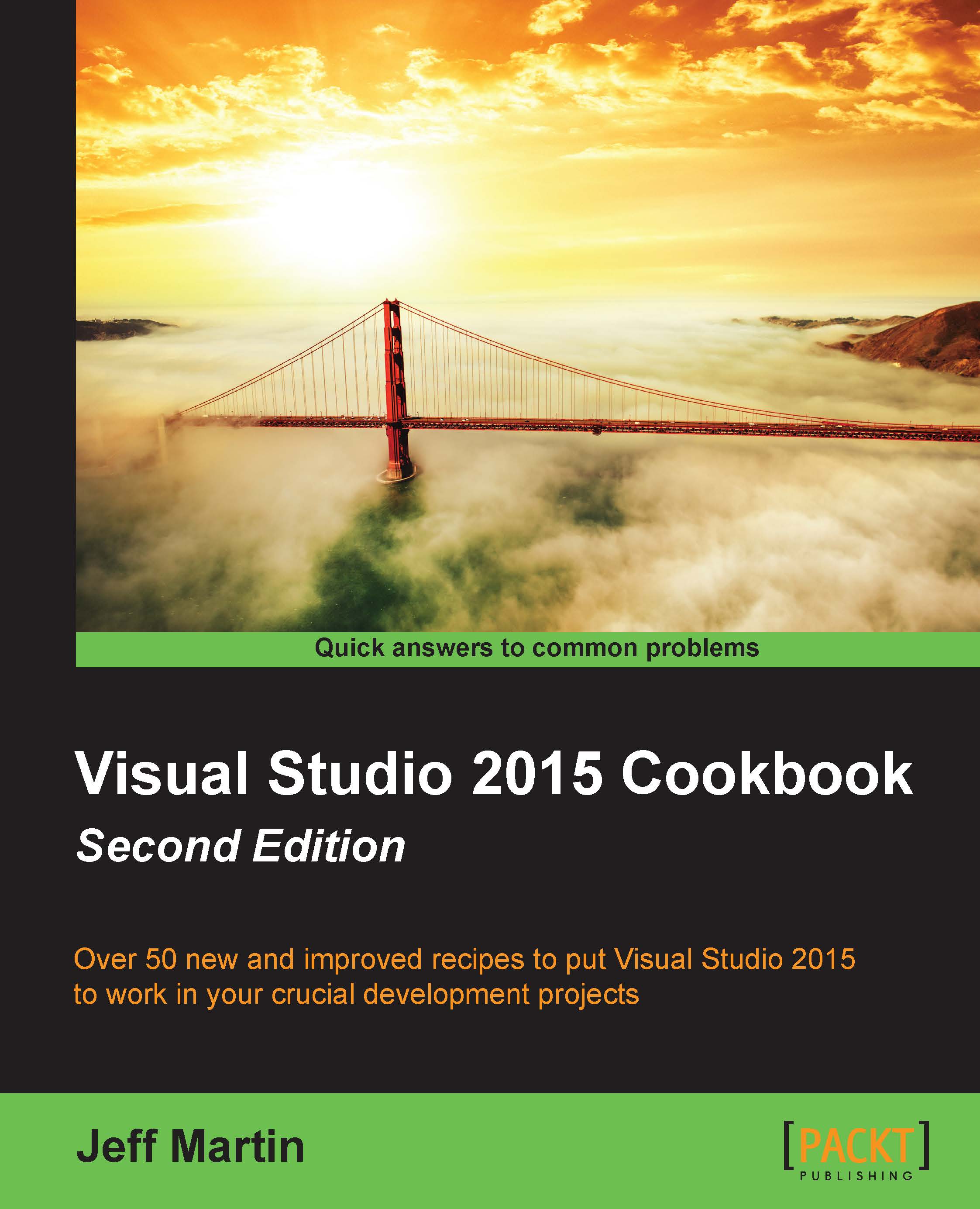Creating a new TFS project
As this book focuses on VS2015 and not TFS administration, we are going to use VSTS to host a new development project that we can then connect to via any version of VS2015. Using VSTS will let us focus on project setup while Microsoft can handle the server administration and configuration. The concepts for creating a new project are similar whether you are using VSTS or standalone TFS. Since, in many cases, corporate users merely access a previously configured TFS environment, this example will let all readers follow along to focus on the bits that are pertinent to Visual Studio.
Getting ready
You will need a Microsoft account ID, and you can either create a new ID for this chapter, or use one of your existing IDs. You will also need a copy of VS2015 available. We will be using Visual Studio Community, but the concepts are applicable across all versions.
How to do it…
Perform the following steps:
Connect to VSO (http://www.visualstudio.com/), and create a VSO account...