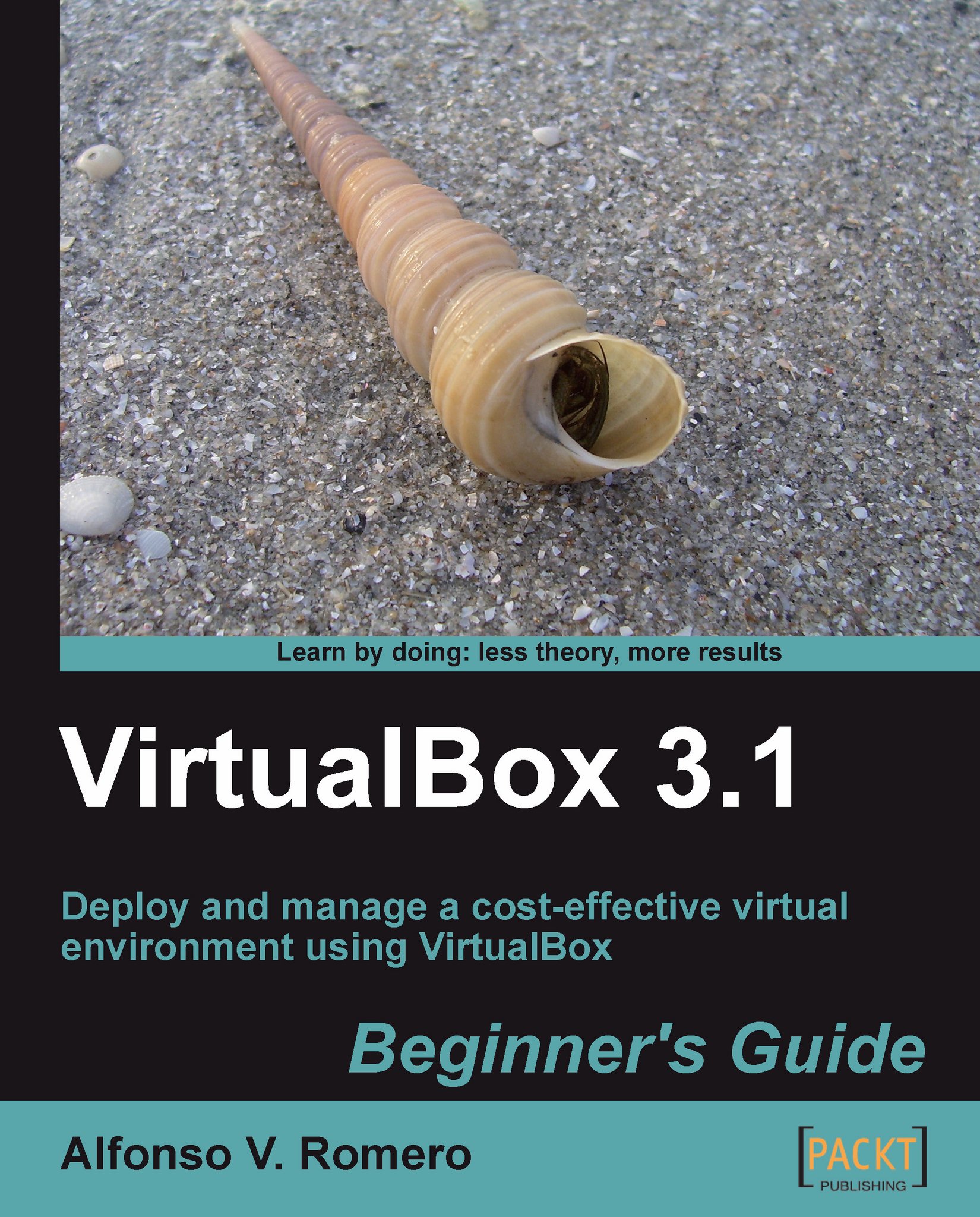Summary
VirtualBox has several networking modes you can choose for your virtual machines, and each one serves a specific purpose. In this chapter, we covered the five networking modes available using several concise exercises to show you the differences and specific features of each networking mode and how you can choose the best networking mode in any given situation:
Network Address Translation (NAT) mode: This is the default networking mode when you create a virtual machine. It's like having your virtual machine behind a firewall: you can surf the web, download files, read your email, use instant messaging, and do all the things a regular web user does. You can even run a web server via the port forwarding feature, but due to several limitations, it's not recommended for a production server.
Bridged Networking mode: This is the mode you need for advanced networking, like running a web/FTP server or any other kind of dedicated server. Your virtual machine acts just like any other real PC...