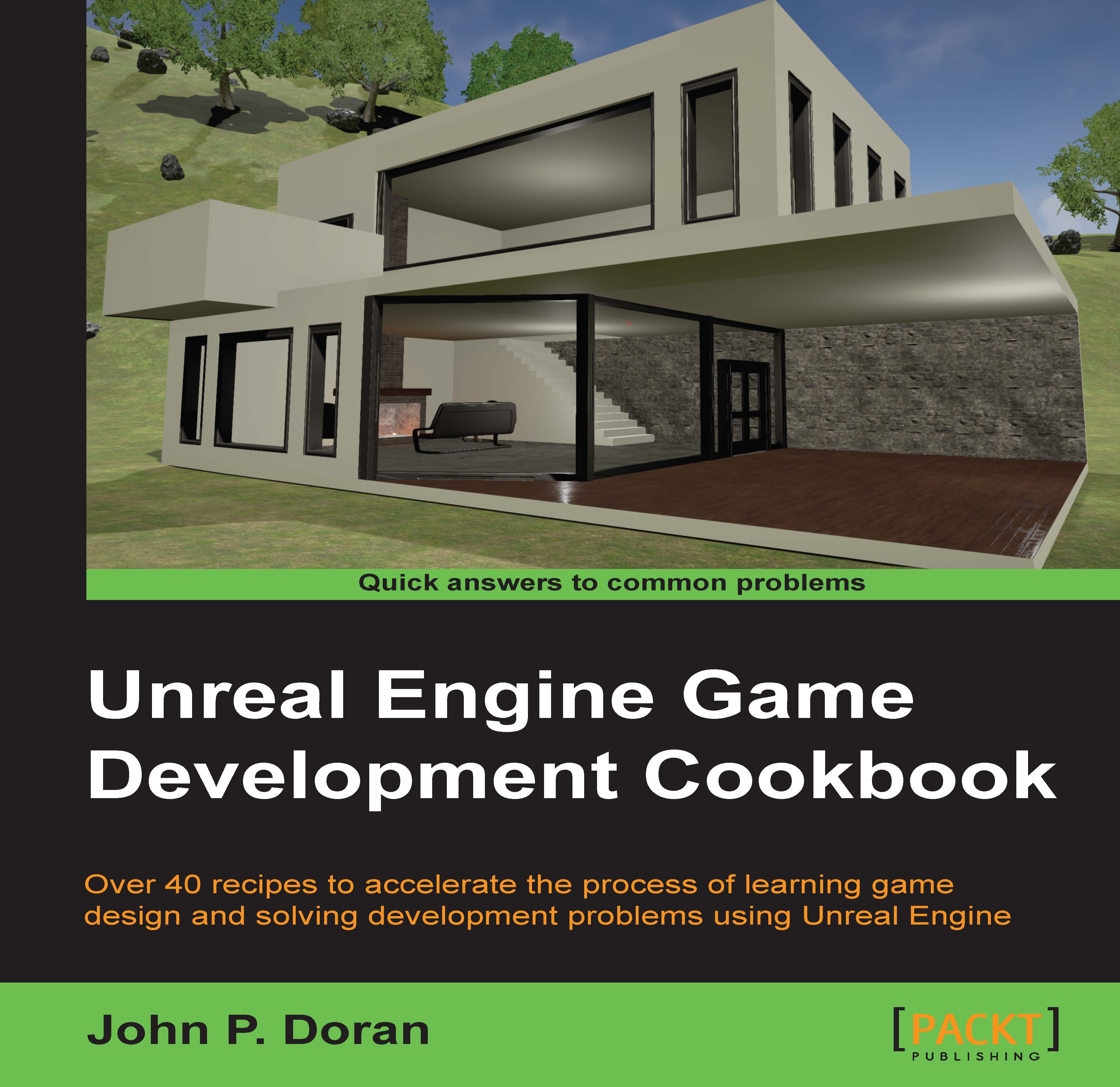Using Groups
When working on large projects, it's important to keep all of your content organized. With that in mind, it's a good idea to keep your levels organized as well. In this section, we will learn how we can use Groups to make your life easier. This will allow you to easily manage multiple Actors at once.
Getting ready
This recipe assumes that you have a project open with a level created. I have provided a sample level that will be used for this demonstration (ModernHouseBase). It is included in the Example Code that you can access from Packt's website at http://www.packtpub.com. If you are not familiar with building levels, feel free to follow the instructions for the Building a Room recipe from Chapter 2, Level Design – Building Out Levels or Greyboxing.
How to do it…
Let's see just how easy it is to create a group:
- The first group we are going to make is for the second floor of our house. With that in mind, go back to the four viewport view by clicking...