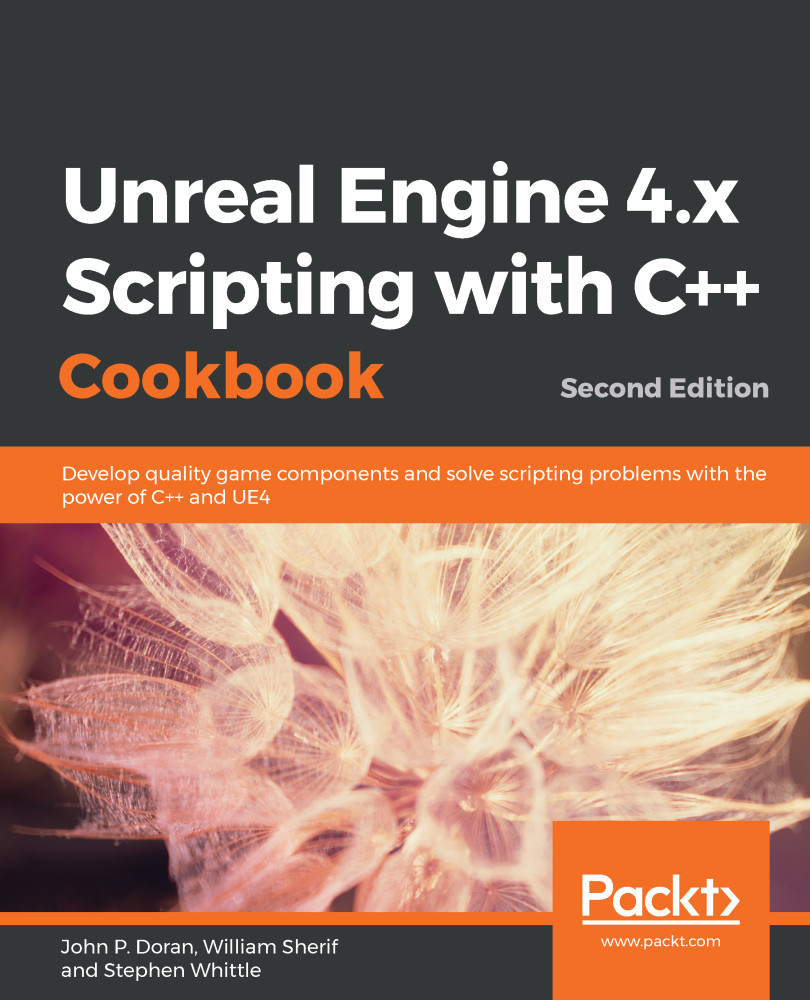GameplayTasks are used to wrap up some gameplay functionality in a reusable object. All you have to do to use them is derive from the UGameplayTask base class and override some of the member functions that you prefer to implement.
GameplayTasks API – making things happen with GameplayTasks
Getting ready
If you have not done so already, complete Steps 1-4 of the GameplayAbilities API – triggering an actor's gameplay abilities with game controls recipe to link to the GameplayTasks API in your ProjectName.Build.cs file and enable its functionality.
Afterwards, go in the UE4 Editor and navigate to Class Viewer by going to Window | Developer Tools | Class Viewer. Under Filters, uncheck the Actors Only and Placeable...